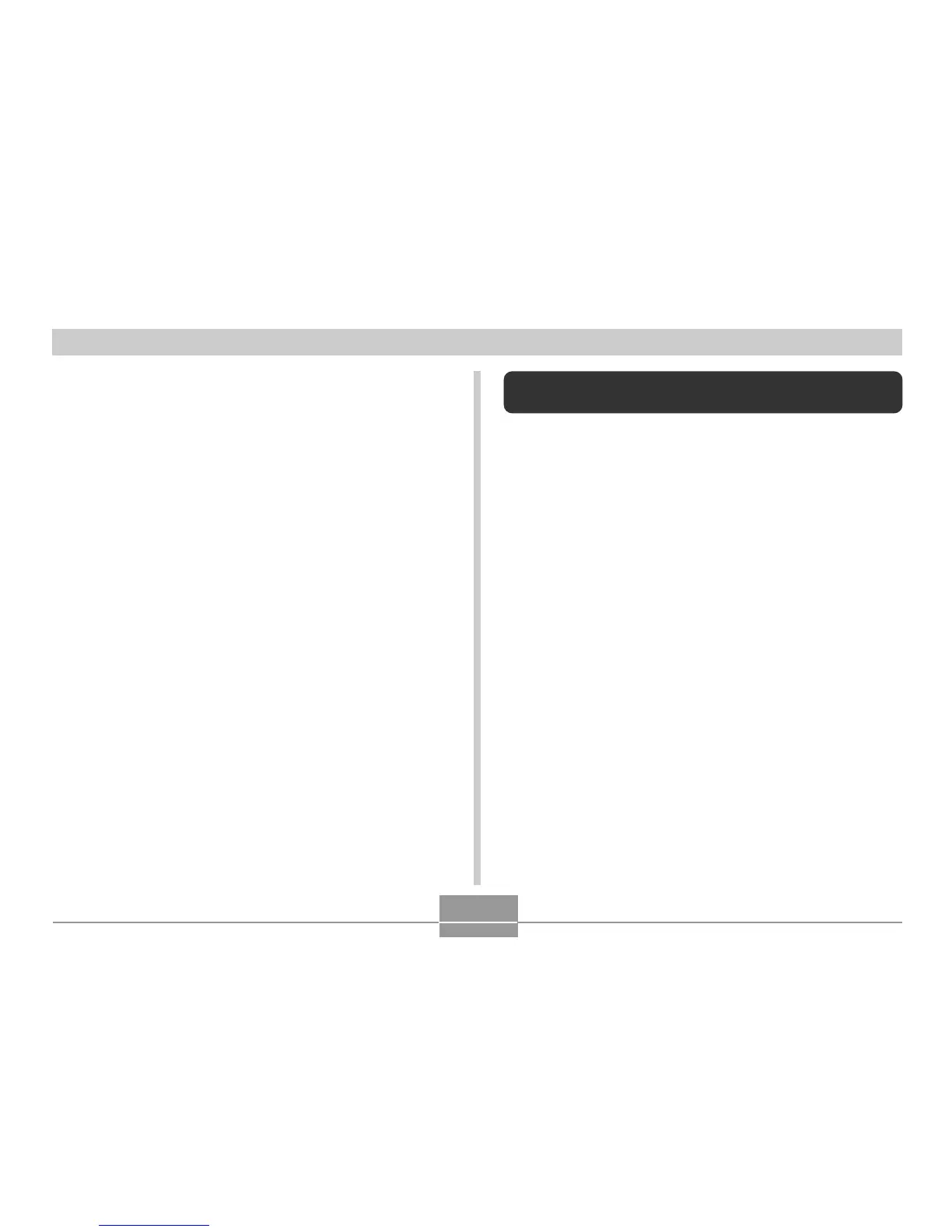VIEWING IMAGES ON A COMPUTER
122
USB Connection Precautions
• Be sure to read the documentation that comes with your
computer for other important information about USB
connections.
• Be sure to connect the AC adaptor to the USB cradle to
supply power to the camera.
• USB data communication is performed regardless of the
current setting of the camera’s mode selector.
• Do not leave the same image displayed on your computer
screen for a long time. Doing so can cause the image to
“burn in” on the screen.
• Never disconnect the USB cable, or perform any camera
or USB cradle operation while data communication is in
progress. Doing so can cause data to become corrupted.
Operations You Can Perform from Your
Computer
The following are the operations you can perform while
there is a USB connection between your camera and
computer. See the referenced pages for more information
about each operation.
• View images in album format
.... See “Using the Album Feature” on page 127.
• Print images in album format
.... See “Using the Album Feature” on page 127.
• Automatically transfer images to your computer and
manage images
.... See “Installing the Software from the CD-ROM” on
page 134 for information about installing
Photo Loader.
• Retouch images
.... See “Installing the Software from the CD-ROM” on
page 134 for information about installing Photohands.
