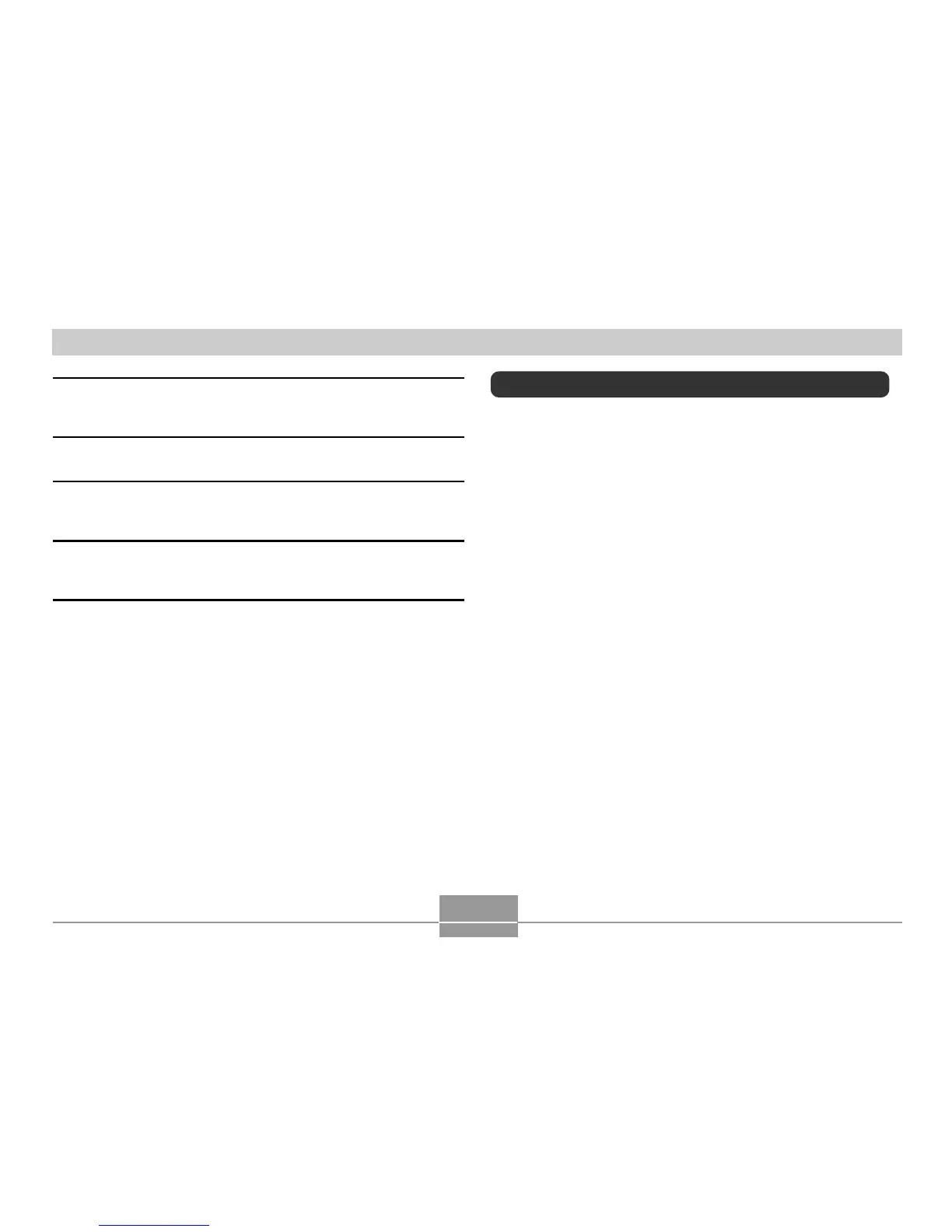APPENDIX
150
There are no DPOF settings specifying images and
the number of copies of each for printing.
Configure the required DPOF settings (page 87).
The image file or audio file is corrupted, or is a
type that cannot be displayed by this camera.
You attempted to copy files from built-in memory to
a memory card while there is no memory card
loaded in the camera (page 110).
The camera cannot find the image specified by the
slideshow “Images” setting. Specify another image
(page 77).
There are no printing
images.
Set up DPOF.
This file cannot be
played.
This function cannot
be used.
Can not find the file.
Specifications
Main Specifications
Product: .............................. Digital Camera
Model: ................................. EX-S3
! Camera Functions
Image Files Format
Snapshots: ...................... JPEG (Exif Ver.2.2); DCF (Design rule
for Camera File system) 1.0 standard;
DPOF compliant
Movies: ............................ AVI (Motion JPEG)
Recording Media: .............. 10MB built-in Flash memory
SD Memory Card
Multimedia Card
Image Size
Snapshots: ..................... 2048 x 1536 pixels
1600 x 1200 pixels
1280 x 960 pixels
640 x 480 pixels
Movies: .............................. 320 x 240 pixels
