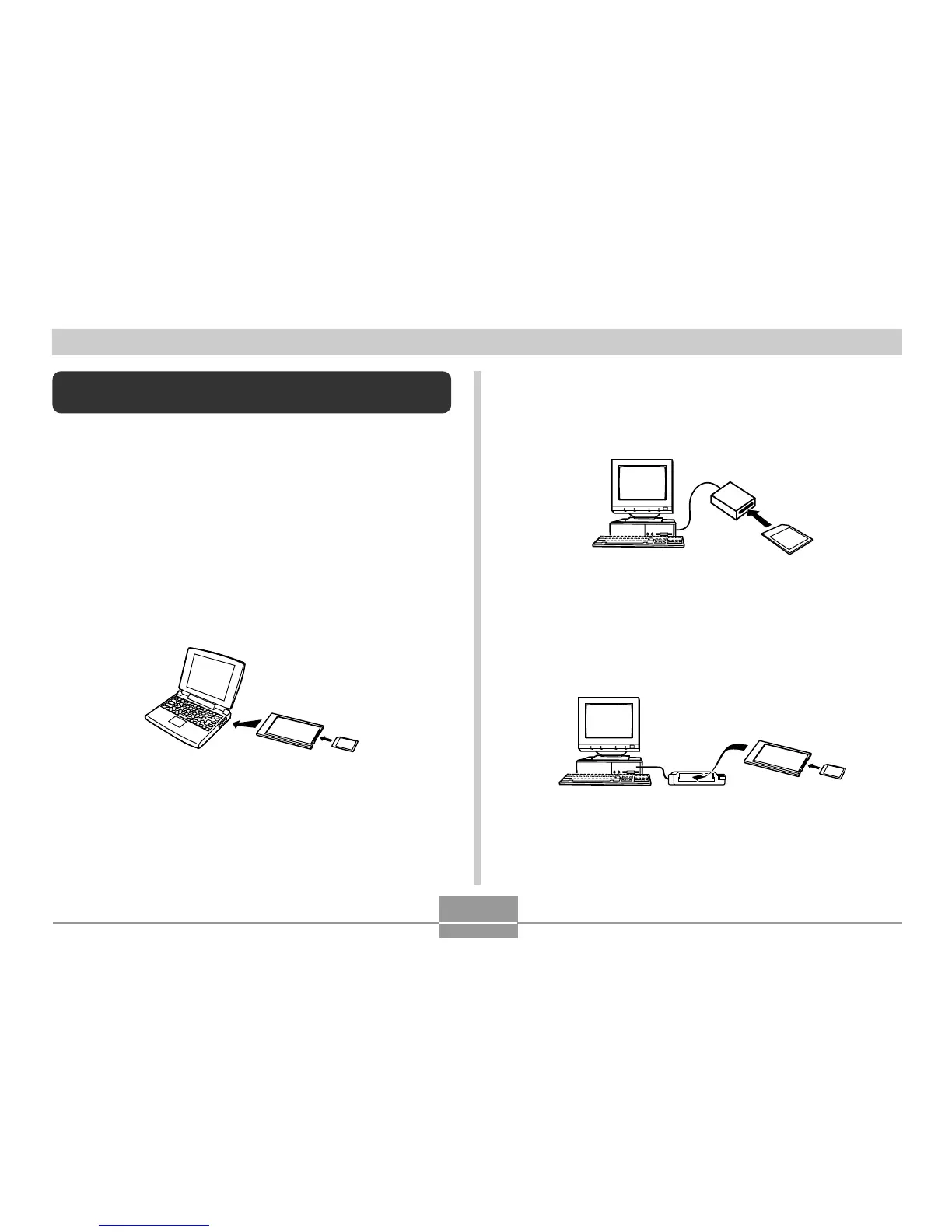VIEWING IMAGES ON A COMPUTER
123
Using a Memory Card to Transfer Images
to a Computer
The procedures in this section describe how to transfer
images from the camera to your computer using a memory
card.
Using a Computer with a Built-in SD Memory Card Slot
Insert the SD memory card directly into the slot.
Using a Computer with a Built-in PC Card Slot
Use a commercially available PC card adapter (for an SD
memory card/MMC). For full details, see the user
documentation that comes with the PC card adapter and
your computer.
Using a Commercially Available SD Memory Card
Reader/Writer
See the user documentation that comes with the SD
memory card reader/writer for details about how to use it.
Using a Commercially Available PC Card Reader/Writer
and PC Card Adapter (for SD Memory Cards and
MMCs)
See the user documentation that comes with the PC card
reader/writer and PC card adapter (for an SD memory card/
MMC) for details about how to use them.
