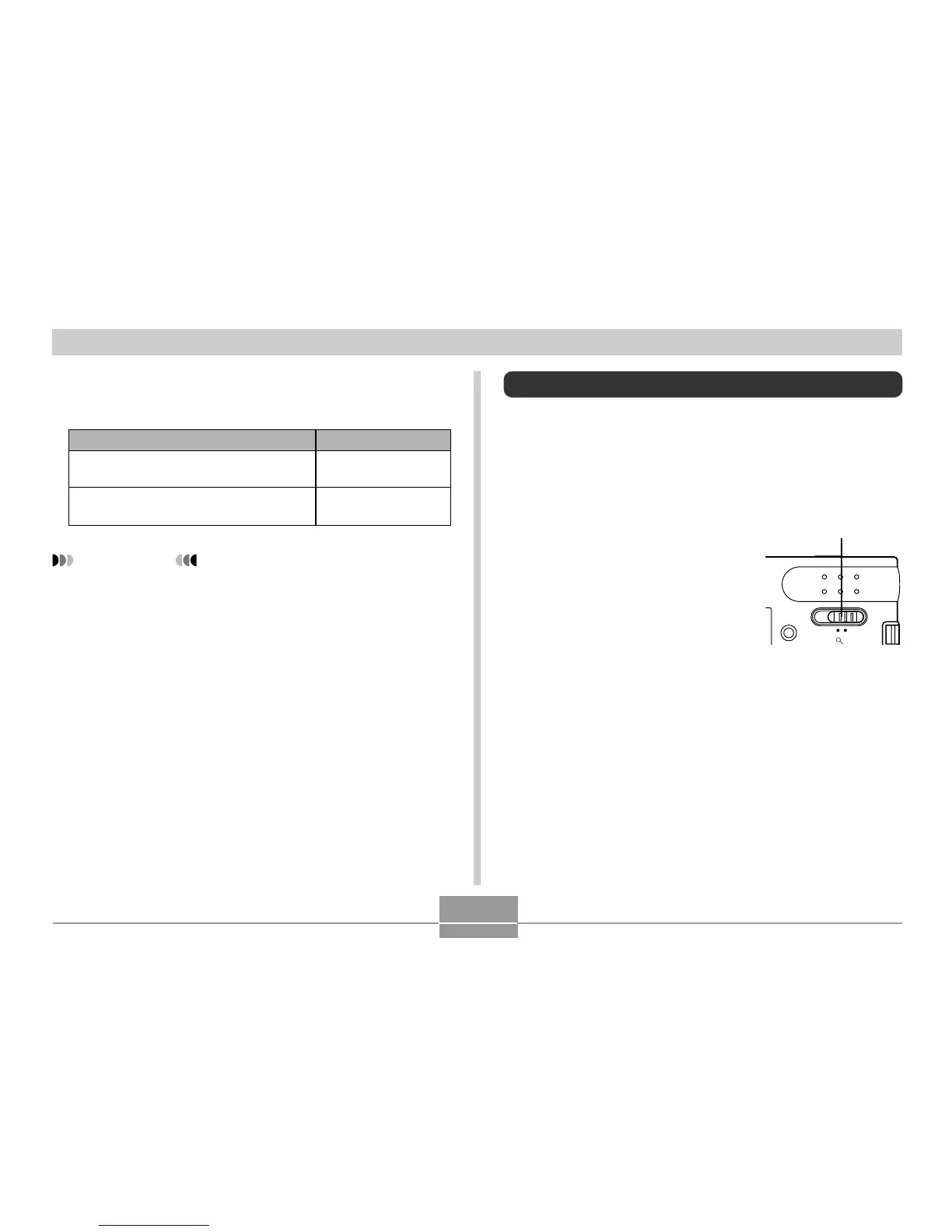GETTING READY
35
5.
Use [#] and [$] to change the currently
selected setting, and then press [SET].
IMPORTANT!
• Auto Power Off is automatically disabled under any
one of the following conditions.
— While the camera is connected to a computer via
the USB cradle
— While a slideshow is playing
To do this:
Set the Auto Power Off trigger time to
2 minutes
Set the Auto Power Off trigger time to
5 minutes
Select this setting:
2 min
5 min
Using the On-screen Menus
Pressing [MENU] displays menus on the monitor screen
that you can use to perform various operations. The menu
that appears depends on whether you are in the REC
mode or the PLAY mode. The following shows an example
menu procedure in the REC mode.
1.
Turn on the camera,
and then align the
mode selector with
“REC” to enter the
REC mode.
• If you want to enter the
PLAY mode instead, you
would align the mode
selector with “PLAY”.
RECPLAY
MENU
Mode selector
