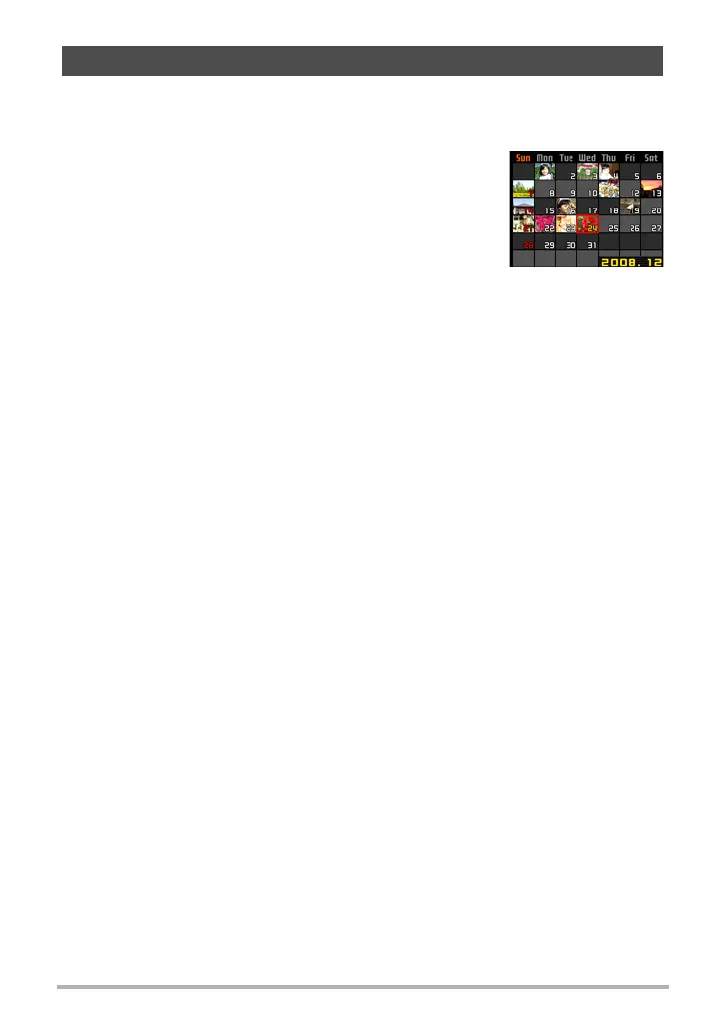82
Viewing Snapshots and Movies
1. In the PLAY Mode, slide the zoom controller towards w (]) twice.
This will display the calendar screen that shows the first image recorded on each
day.
To display the first image recorded on a particular day,
use [8], [2], [4], and [6] to move the selection
boundary to the day you want and then press [SET].
To exit the calendar screen, press [MENU] or [BS].
• If you save an image using any one of the following
functions, the image will appear in the calendar on
the date that you last saved it.
Lighting, White Balance, Brightness, Keystone
Correction, Color Restoration, Resizing, Cropping, Copy, Layout Print,
MOTION PRINT
If you edit the date and time of an image, the image still will appear on the date
it was originally recorded.
Displaying Images in the Calendar Screen
