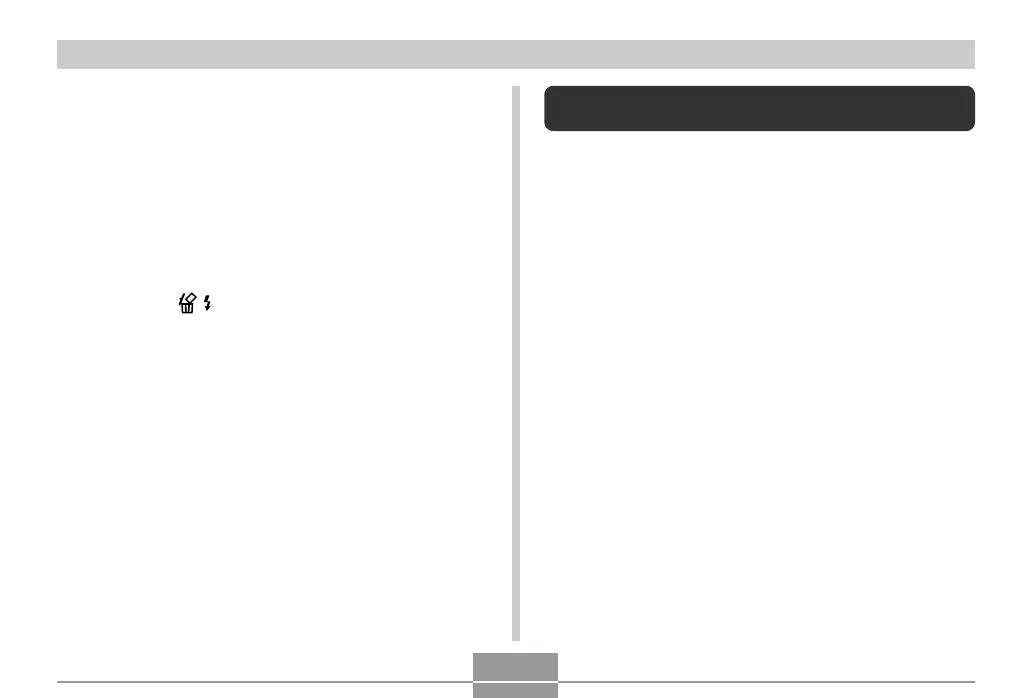OTHER RECORDING FUNCTIONS
102
To delete a BEST SHOT user setup
1.
In the REC mode, press [BS] (BEST SHOT).
2.
Press the zoom button to switch from the 12-
scene screen to the sample scene.
3.
Use [왗] and [왘] to display the user setup you
want to delete.
4.
Press [왔] ( ) to delete the user setup.
5.
Use [왖] and [왔] to select “Delete”.
6.
Press [SET] to delete the file.
7.
Select another scene, and then press [SET].
• This returns to the recording state.
Reducing the Effects of Hand or Subject
Movement
You can reduce the effects of subject movement, and for
hand movement that tends to occur when shooting a far-
away subject using telephoto, a fast-moving subject, or
under dim lighting conditions.
1.
Perform one of the procedures below to
enable Anti Shake.
Using the BEST SHOT mode
1. In the REC mode, press [BS] (BEST SHOT).
2. Use [왖], [왔], [왗], and [왘] to select the “Anti Shake”
scene, and then press [SET].
