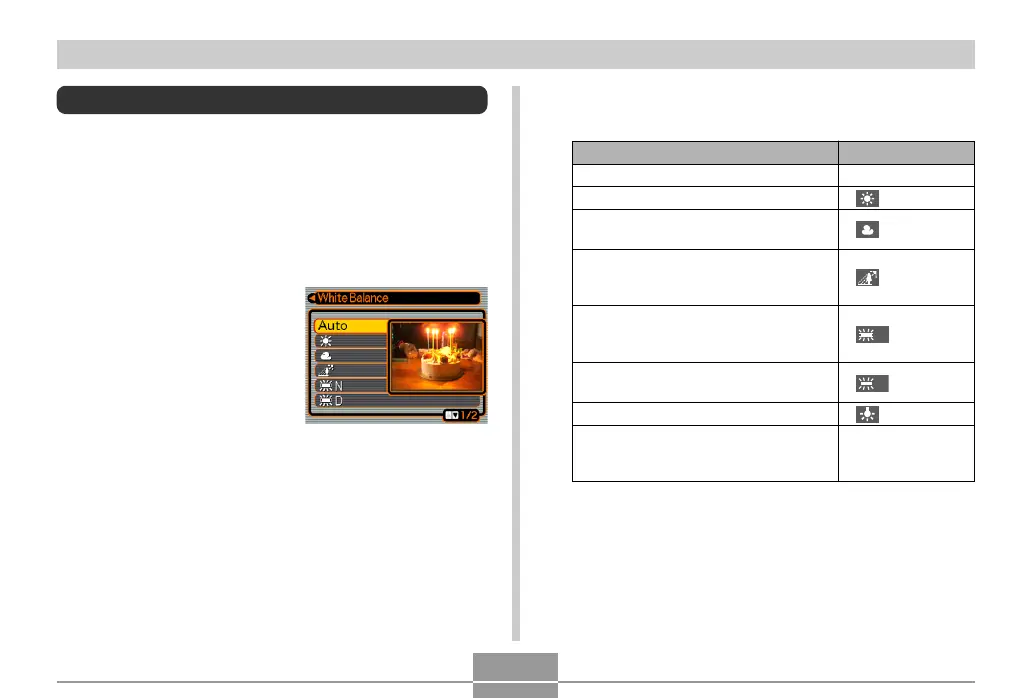OTHER RECORDING FUNCTIONS
92
Adjusting White Balance
The wavelengths of the light produced by various light
sources (daylight, light bulb, etc.) can affect the color of a
subject when it is recorded. White balance lets you make
adjustments to compensate for different lighting types, so
the colors of an image appear more natural.
1.
In the REC mode, press [MENU].
2.
Select the “Quality”
tab, select “White
Balance”, and then
press [왘].
3.
Use [왖] and [왔] to select the setting you
want, and then press [SET].
When shooting under these conditions:
Normal conditions
Outdoor daylight on a clear day
Outdoor daylight on an overcast or
rainy day, in the shade of a tree, etc.
In the shade of a building or any other
area where the color temperature is
high
Under white or daylight white
fluorescent light
(suppresses color fogging)
Under daylight fluorescent light
(suppresses color fogging)
Under incandescent lighting
Difficult lighting that requires manual
control (See “Configuring the White
Balance Setting Manually” (page 93).)
Select this setting:
Auto
N
D
Manual
