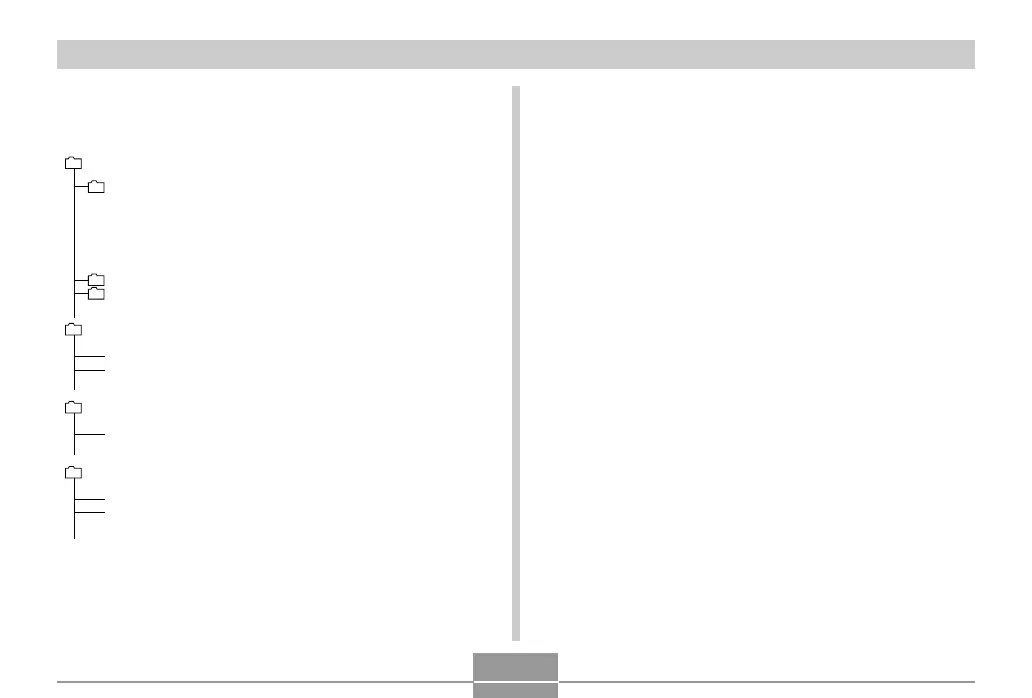VIEWING IMAGES ON A COMPUTER
202
Memory Folder Structure
■ Folder Structure
DCIM (DCIM Folder)
100CASIO (Storage folder)
CIMG0001.JPG (Image file)
CIMG0002.AVI (Movie file)
CIMG0003.WAV (Audio file)
CIMG0004.JPG (Audio snapshot image file)
CIMG0004.WAV (Audio snapshot audio file)
101CASIO (Storage folder)
102CASIO (Storage folder)
FAVORITE
*
(FAVORITE folder)
CIMG0001.JPG (Storage file)
CIMG0002.JPG (Storage file)
MISC (DPOF file folder)
AUTPRINT.MRK (DPOF file)
SCENE
*
(BEST SHOT folder)
UEZ70001.JPE (User setup file)
UEZ70002.JPE (User setup file)
STARTING.JPG
*
(Startup Screen File)
* These folders are created in built-in memory only.
. . .
. . .
. . .
. . .
■ Folder and File Contents
• DCIM folder
Folder that stores all of the digital camera files
• Storage folder
Folder for storing files created by the digital camera
• Image file
File that contains an image recorded with the digital
camera (File Name Extension: JPG)
• Movie file
File that contains a movie recorded with the digital
camera (File Name Extension: AVI)
• Audio file
File that contains an audio recording (File Name
Extension: WAV)
• Audio snapshot image file
File that contains the image part of an audio snapshot
(File Name Extension: JPG)
• Audio snapshot audio file
File that contains the audio part of an audio snapshot
(File Name Extension: WAV)
B
