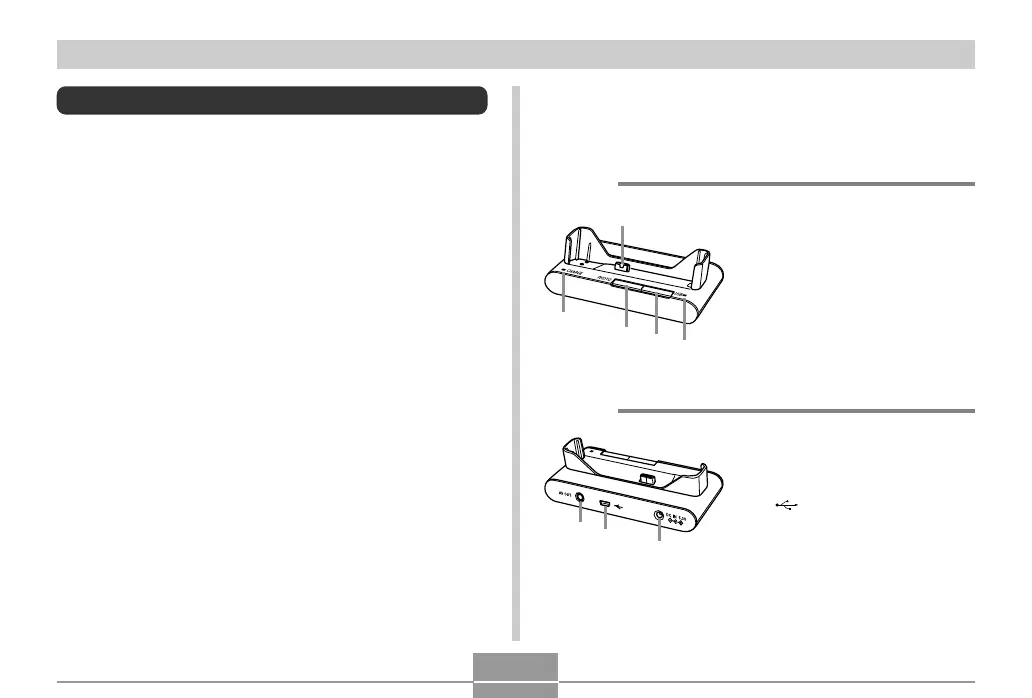APPENDIX
234
CA-32 USB Cradle/AC Adaptor (Option)
You can perform the following operations after setting the
camera onto the optional CA-32 USB Cradle/AC Adaptor.
• Charging of the camera’s rechargeable lithium ion
battery.
• Viewing of images using the Photo Stand slideshow
feature.
• TV connectability for viewing of images on a television
screen.
• Direct connection to a printer for printing.
• Transfer of images recorded with the camera to a
computer over a USB connection.
General Guide
The following illustrations show the names of each
component and button on the USB cradle.
1 Camera connector
2 [USB] lamp
3 [USB] button
4 [PHOTO] button
5 [CHARGE] lamp
■ Back
6 [DC IN 5.3V]
(AC adaptor connector)
7 [ ] (USB port)
8 [AV OUT]
(AV output port)
■ Front
7
8
5
1
4
3
