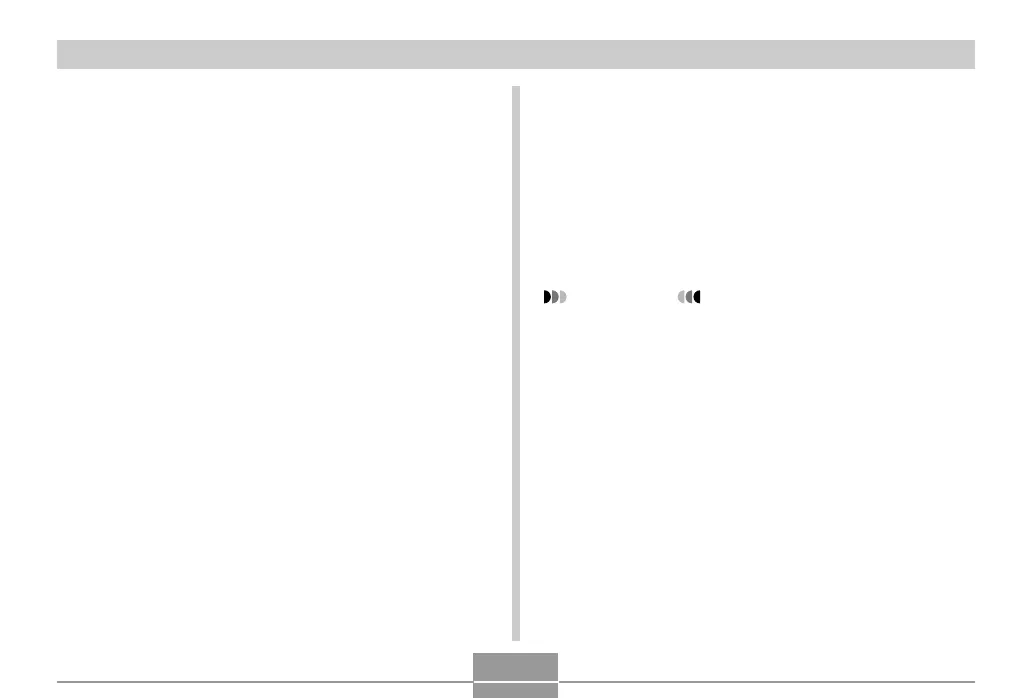USING THE CAMERA WITH A COMPUTER
216
Computer System Requirements
Computer system requirements are different for each of the
applications. Be sure to check the requirements for the
particular application you are trying to use. Note that the
values provided here are minimum requirements for
running each application. Actual requirements are greater,
depending on the number of images and the sizes of the
images being handled.
Photo Loader 1.1
OS: OS 9
Memory: 32MB
HD: At least 3MB
• USB connection is supported on a Macintosh running OS
9 or X. Operation is supported using the standard USB
driver that comes with the operating system, so all you
need to do is connect the camera to your Macintosh using
the USB cable.
IMPORTANT!
• For details about Macintosh minimum system
requirements, see the “Readme” file on the CD-ROM
that comes bundled with the camera.
• The software on the CD-ROM that comes bundled
with the camera does not support operation under
Mac OS X.
