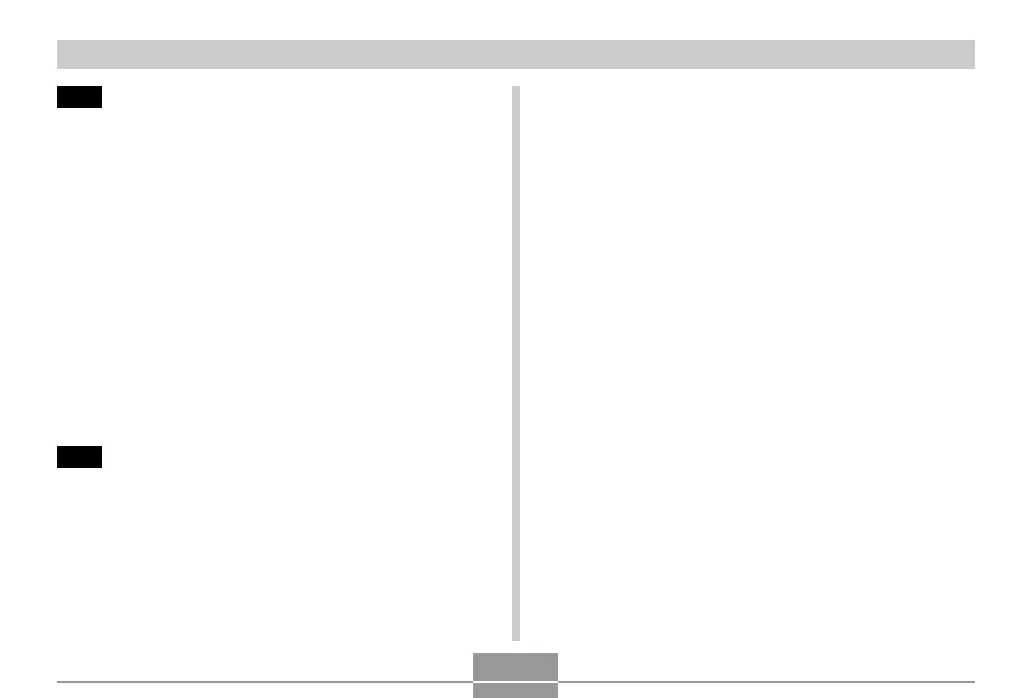INTRODUCTION
4
50 BASIC IMAGE RECORDING
Recording an Image ................................................... 50
Aiming the Camera 50
Recording an Image 51
Using the easy Mode 55
Recording Precautions 57
Using Zoom ................................................................ 59
Optical Zoom 59
Digital Zoom 61
Using the Flash .......................................................... 63
Flash Unit Status 65
Changing the Flash Intensity Setting 66
Using Flash Assist 66
Using the Self-timer ................................................... 68
Specifying Image Size ............................................... 71
Specifying Image Quality ........................................... 72
74 OTHER RECORDING FUNCTIONS
Selecting the Focus Mode ......................................... 74
Using Auto Focus 75
Using the Macro Mode 78
Using Pan Focus 79
Using the Infinity Mode 79
Using Manual Focus 80
Using Focus Lock 81
Exposure Compensation (EV Shift) ........................... 82
Adjusting White Balance ............................................ 84
Configuring the White Balance Setting Manually 85
Using Continuous Shutter .......................................... 87
Normal-speed continuous shutter 88
High-speed continuous shutter 88
Flash continuous shutter 88
Using the BEST SHOT Mode .................................... 89
Displaying Sample Scenes Individually 91
Creating Your Own BEST SHOT Setup 92
To delete a BEST SHOT user setup 94
Reducing the Effects of
Hand or Subject Movement ....................................... 94
Shooting with High Sensitivity ................................... 96
Recording Images of Business Cards
and Documents (Business Shot) ............................... 97
Before recording with Business Shot 98
To use Business Shot 98
Restoring an Old Photograph .................................... 99
Before trying to restore an old photograph 99
To restore an old photograph 100
Recording a Movie ................................................... 102
Specifying Movie Image Quality 103
Recording a Movie 104
Recording Audio ....................................................... 106
Adding Audio to a Snapshot 106
Recording Your Voice 107
Using the Histogram ................................................. 109
