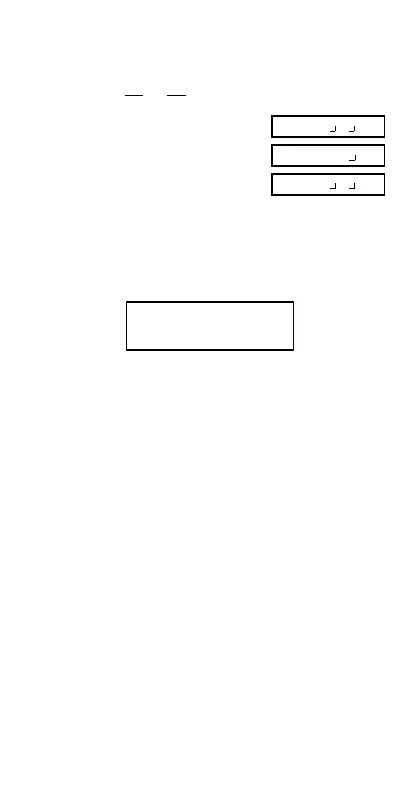– 13 –
uMixed Fraction ↔ Improper Fraction
Conversion
•You can use the display setup (Disp) screen to specify
the display format when a fraction calculation result is
greater than one.
•To change the fraction display format, press the
q key
a number of times until you reach the setup screen shown
below.
1
Disp
• Display the selection screen.
1 r
• Press the number key (
1 or 2) that corresponds to
the setting you want to use.
1(a
b
/c): Mixed fraction
2(d/c): Improper fraction
• An error occurs if you try to input a mixed fraction while
the d/c display format is selected.
k Percentage Calculations
• Example 1: To calculate 12% of 1500
(180)
1500 - 12 A v
• Example 2: To calculate what percentage of 880 is 660
(75%)
660 \ 880 A v
• Example 3: To add 15% onto 2500
(2875)
2500 - 15 A v +
• Example 4: To discount 3500 by 25%
(2625)
3500 - 25 A v ,
• Example: 1 ↔
1
C 2 C 3 =
A B
A B
5 3.
00
1 2 3.
00
5
3
2
3
1 2 3.
00
