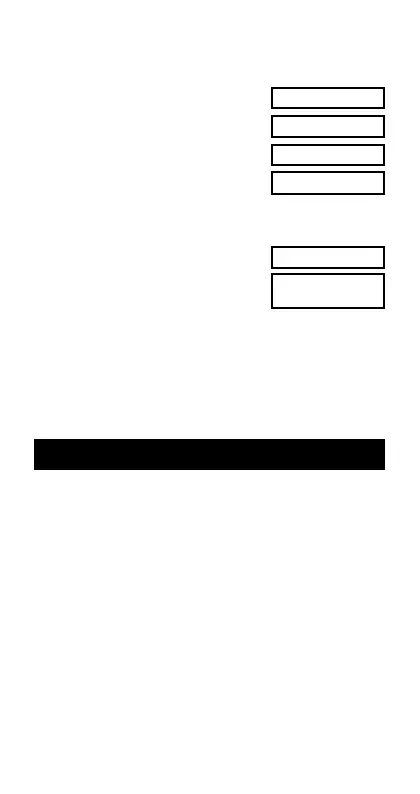– 34 –
• Example 4: To convert the value 22
10
to its binary, oc-
tal, and hexadecimal equivalents.
(10110
2
, 26
8
, 16
16
)
Binary mode: t b
0.
b
l l l 1(d) 22 =
10110.
b
Octal mode: o
26.
o
Hexadecimal mode: h
16.
H
• Example 5: To convert the value 513
10
to its binary
equivalent.
Binary mode: t b
0.
b
l
l
l
1(d) 513 =
aMthERROR
b
•You may not be able to convert a value from a number
system whose calculation range is greater than the
calculation range of the resulting number system.
• The message “Math ERROR” indicates that the result
has too many digits (overflow).
Technical Information
k When you have a problem......
If calculation results are not what you expect or if an error
occurs, perform the following steps.
1. Press A B 2(Mode) = to initialize all modes and
settings.
2. Check the formula you are working with to confirm it is
correct.
3. Enter the correct mode and try performing the calcula-
tion again.
If the above steps do not correct the problem, press the
5 key. The calculator performs a self-check operation and
deletes all data stored in memory if any abnormality is
detected. Make sure you always keep written copies of all
important data.
