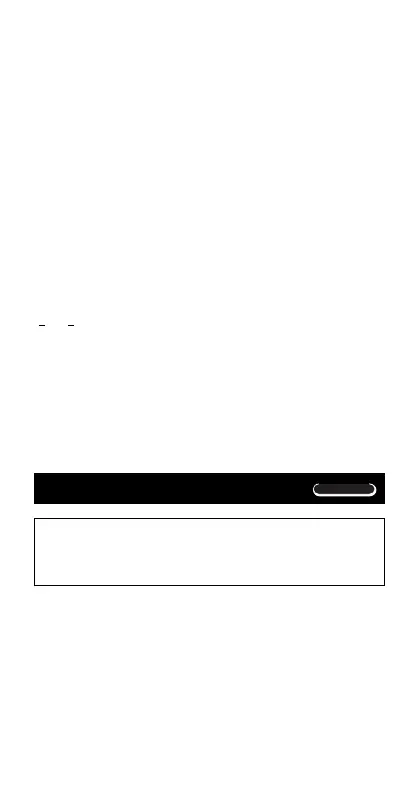– 32 –
BASE
A r to toggle the display between the absolute value
(
r) and argument (
).
• Example: 1
i ↔
1.414213562 ⬔ 45
(Angle unit: Deg)
1 + i A Y = A r
L 2 A Q 45 A Z = A r
•You select rectangular form (a+bi) or polar form (r⬔
)
for display of complex number calculation results.
F
...
1(Disp) r
1(a+bi):Rectangular form
2(r⬔
): Polar form (indicated by “r⬔
” on the display)
k Conjugate of a Complex Number
For any complex number z where z = a+bi, its conjugate
(
z) is z = a–bi.
• Example: To determine the conjugate of the complex
number 1.23 + 2.34
i (Result:
1.23 – 2.34
i )
A S R 1 l 23 + 2 l 34 i T =
A r
Base-n Calculations
Use the F key to enter the BASE Mode when you
want to perform calculations using Base-
n values.
BASE ........................................................
F F 3
• In addition to decimal values, calculations can be
performed using binary, octal and hexadecimal values.
•You can specify the default number system to be applied
to all input and displayed values, and the number system
for individual values as you input them.
•You cannot use scientific functions in binary, octal,
decimal, and hexadecimal calculations. You cannot input
values that include decimal part and an exponent.
• If you input a value that includes a decimal part, the unit
