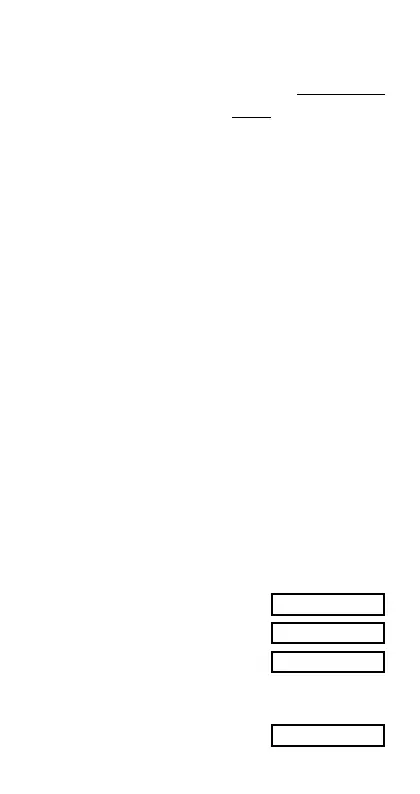– 14 –
• Example 5: To discount the sum of 168, 98, and 734 by
20%
(800)
168 + 98 + 734 = g A j 1
p 1 - 20 A v ,
* As shown here, if you want to use the current Answer
Memory value in a mark up or discount calculation, you
need to assign the Answer Memory value into a variable
and then use the variable in the mark up/discount
calculation. This is because the calculation performed
when
v is pressed stores a result to Answer Memory
before the
, key is pressed.
• Example 6: If 300 grams are added to a test sample
originally weighing 500 grams, what is the percentage
increase in weight?
(160%)
300 + 500 A v
• Example 7: What is the percentage change when a
value is increased from 40 to 46? How about to 48?
(15%, 20%)
46 , 40 A v
e e e e e e 8 =
k Degrees, Minutes, Seconds
Calculations
•You can perform sexagesimal calculations using degrees
(hours), minutes, and seconds, and convert between
sexagesimal and decimal values.
• Example 1: To convert the decimal value 2.258 to a
sexagesimal value and then back to a decimal value
2.258
=
2.258
A O
2°15°28.8
I
2.258
*
• Example 2: To perform the following calculation:
12°34’56” 3.45
12
I 34 I 56 I - 3.45 =
43°24°31.2
