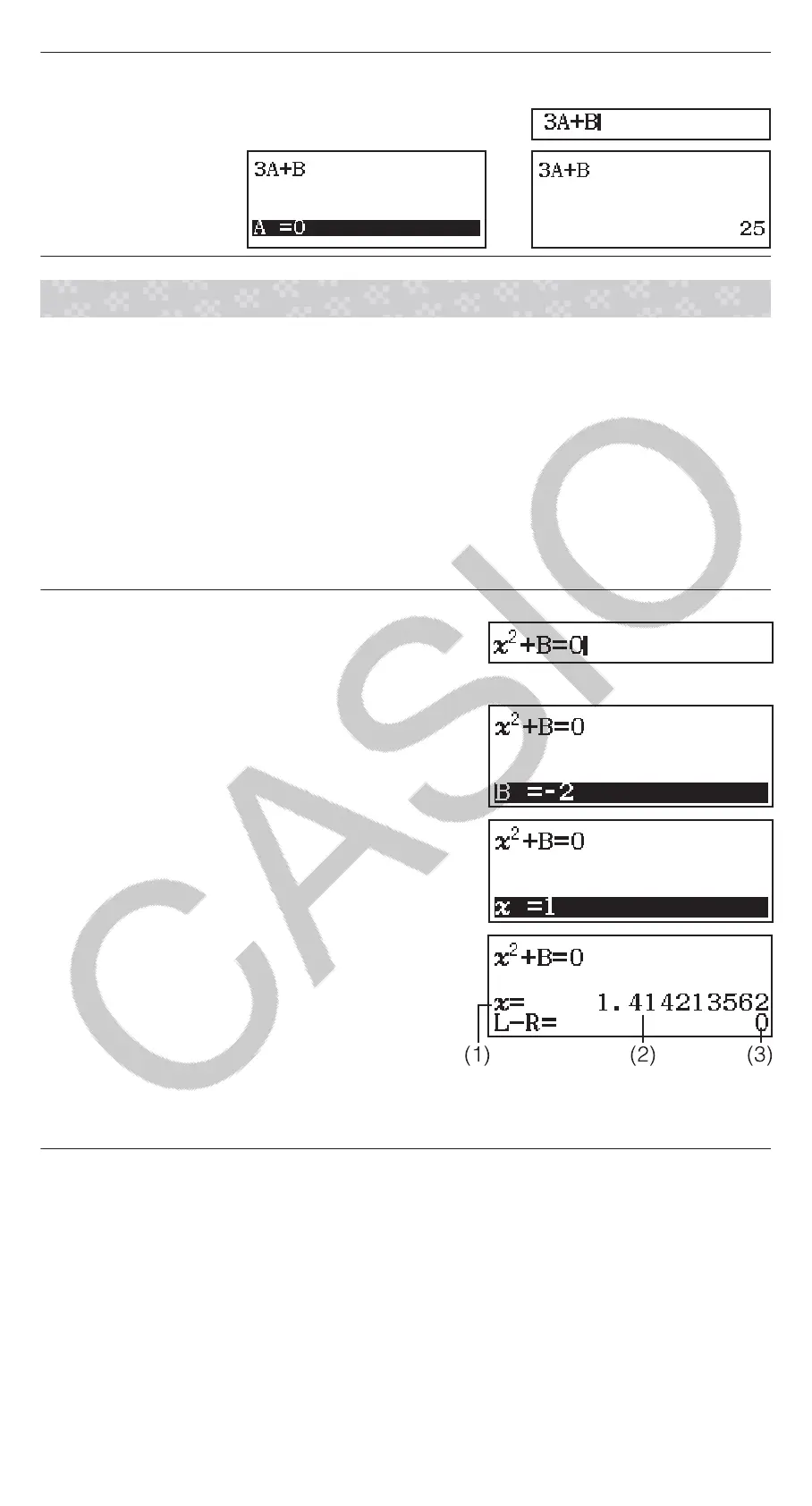To store 3A + B and then substitute the following values to perform the
calculation: A = 5, B = 10
3(A)(B)
510
→
Using SOLVE
SOLVE uses Newton’s method to approximate the solution of equations.
Note that SOLVE can be used in the Calculate Mode only. SOLVE supports
input of equations of the following formats.
Examples: y = x + 5, x = sin(M), xy + C (Treated as xy + C = 0)
Note
• If an equation contains input functions that include an open parenthesis
(such as sin and log), do not omit the closing parenthesis.
• During the time from when you press (SOLVE) until you exit
SOLVE by pressing , you should use Linear input procedures for
input.
To solve x
2
+ b = 0 for x when b = -2
(x)(B)(=) 0
(SOLVE)
Input an initial value for x (Here,
input 1):
1
Assign -2 to B:
2
Specify the variable you want to solve for
(Here we want to solve for x, so move the
highlighting to x.):
Solve the equation:
(1) Variable solved for
(2) Solution
(3) (Left Side) − (Right Side) result
• Solutions are always displayed in decimal form.
• The closer the (Left Side) − (Right Side) result is to zero, the higher the
accuracy of the solution.
Important
• SOLVE performs convergence a preset number of times. If it cannot find
a solution, it displays a confirmation screen that shows “Continue:[=]”,
asking if you want to continue. Press to continue or to cancel the
SOLVE operation.
• Depending on what you input for the initial value for x (solution variable),
SOLVE may not be able to obtain solutions. If this happens, try changing
the initial value so they are closer to the solution.
• SOLVE may not be able to determine the correct solution, even when one
exists.
19
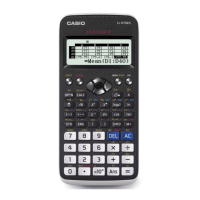