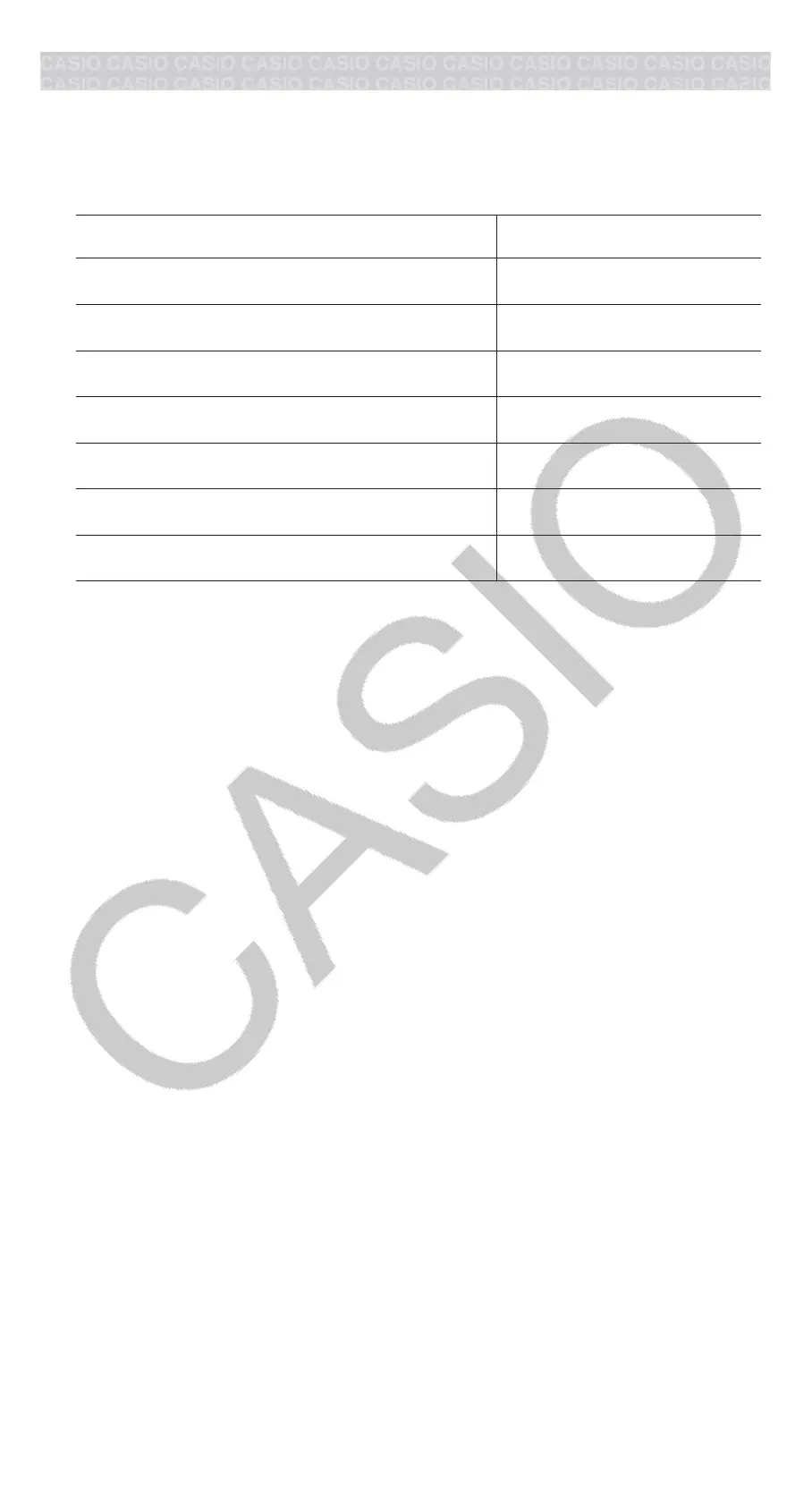Distribution Calculations
You can use the procedures below to perform seven different types of
distribution calculations.
1. Press , select the Distribution Mode icon, and then press .
2. On the menu that appears, select a distribution calculation type.
To select this calculation type: Press this key:
Normal probability density
(Normal PD)
Normal cumulative distribution
(Normal CD)
Inverse normal cumulative distribution
(Inverse Normal)
Binomial probability
(Binomial PD)
Binomial cumulative distribution
(Binomial CD)
Poisson probability
(Poisson PD)
Poisson cumulative distribution
(Poisson CD)
• If you selected Normal PD, Normal CD, or Inverse Normal as the
calculation type, go to step 4 of this procedure. For any other
calculation type, go to step 3.
3. On the dialog box that appears, select a data (x) input method.
• To input multiple x data items at the same time, press (List). To
input a single data item, press (Variable).
• If you selected (List) above, a list screen will appear at this time so
you can input the x data items.
4. Input values for the variables.
• The variables that require data input depend on the calculation type
you selected in step 2 of this procedure.
5. After inputting values for all of the variables, press .
• This displays the calculation results.
• Pressing while a calculation result is displayed will return to the
variable input screen.
Note
• If you selected something other than “List” in step 3 of this procedure the
calculation result will be stored in Ans memory.
• Distribution calculation accuracy is up to six significant digits.
To change the distribution calculation type: Press (Select Type)
and then select the distribution type you want.
Variables that Accept Input
Distribution calculation variables that accept input values are those below.
Normal PD: x, σ, μ
Normal CD: Lower, Upper, σ, μ
Inverse Normal: Area, σ, μ (Tail setting always left.)
Binomial PD, Binomial CD: x, N, p
Poisson PD, Poisson CD: x, λ
x: data, σ: standard deviation (σ > 0), μ, λ: mean, Lower: lower boundary,
Upper: upper boundary, Area: probability value (0 ≦ Area ≦ 1), N: number
of trials, p: success probability (0 ≦ p ≦ 1)
31
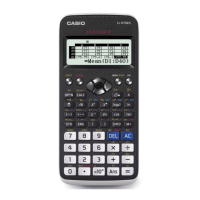