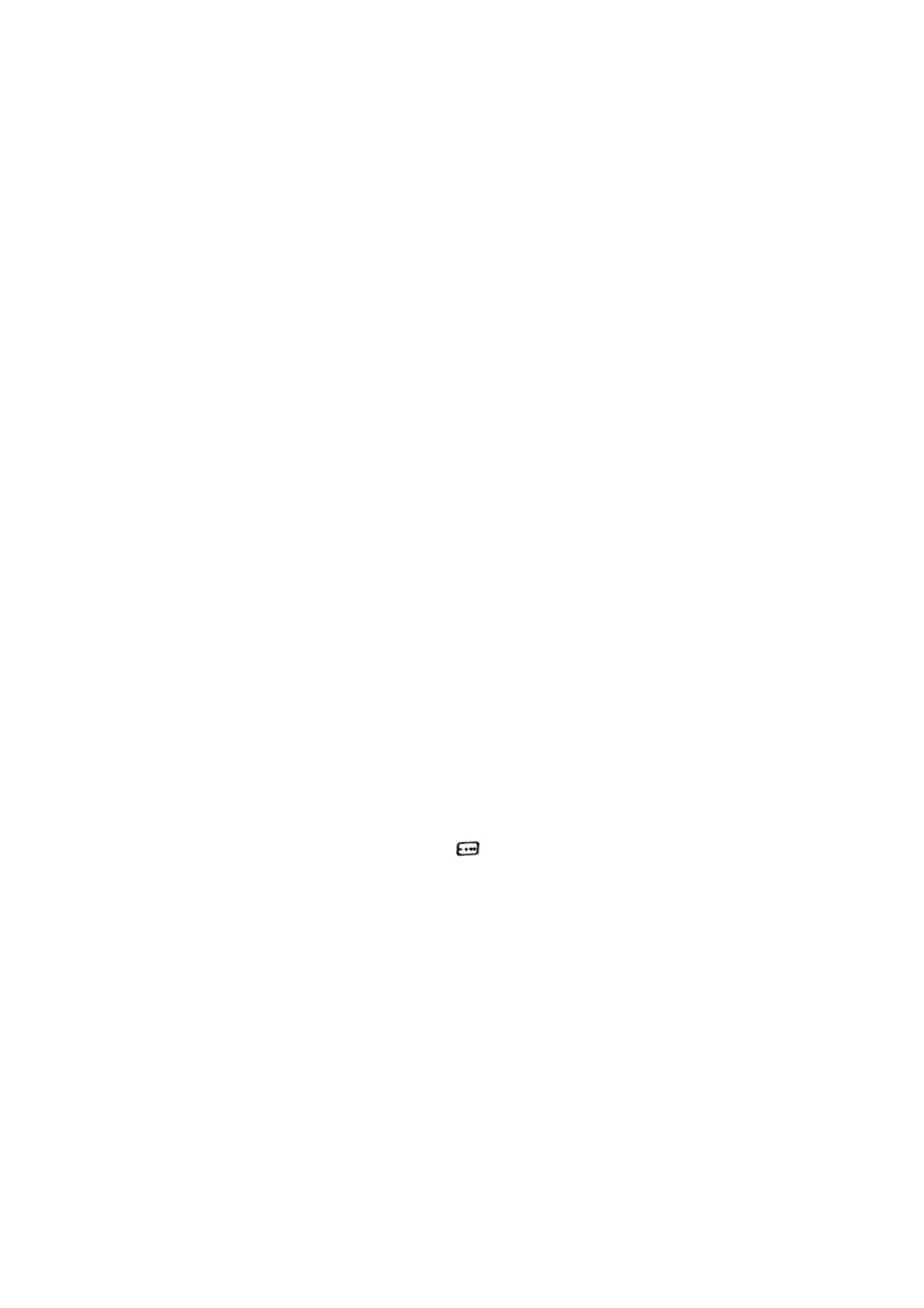Variables (A, B, C, D, E, F, X, Y)
Your calculator has eight preset variables. You can assign a value to them and also use
the variables in calculations.
Independent memory
You can add or subtract the results of calculations from independent memory. The
indication "M" on the display means that a non-zero value is stored in the independent
memory.
Delete content M: SHIFT + RCL (STO) M + (M)
Add result: M +
Subtract result: M-
Call up content M: RCL + M + (M)
The variable M is used for independent memory.
Erase the contents of all memories
The last result memory, independent memory and the contents of all variables are
retained even if you press AC, change the mode, or turn off the calculator. If you want to
clear the contents of all memories, perform the following procedure.
SHIFT + 9 (CLR) + 2 (Memory) = (Yes)
Distribution to prime factors
In COMP mode, you can decompose positive integers up to 10 digits to prime factors up
to three digits using the operation: SHIFT + (FACT). When you perform a
decomposition on a prime factor that contains a factor that is a prime number with
more than three digits, the part that cannot be decomposed will be enclosed in
parentheses on the display.
Function calculations
Using functions may slow down the calculator. Do not perform any further operations
while waiting for the calculation to be displayed. To interrupt the ongoing calculation,
press AC.
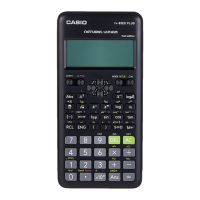