Inserting with Natural View
Selecting Natural View allows you to insert and display fractions and certain functions
just as they are written in the textbook.
If you enter too many functions, further input may be impossible. If this happens, divide
the calculation into several parts and calculate each one separately.
When you press = and get the result, part of the expression may be cut. If you need to
see the whole expression, press AC and use the arrows to scroll through the expression.
Using values and expressions as arguments
The value or expression that you entered can be used as argument functions.
Overwrite input mode (Line view only)
You can select either insert or overwrite as the input mode. Use SHIFT + DEL (INS. To
switch between modes).
Correction and removal of an expression
To delete an individual character or function: Move the cursor to the right of the
character or function you want to delete, then press DEL.
To insert a character or function: Use the arrow keys to move the cursor to the location
where you want to insert and then paste.
To clear all inserted calculations: Press AC.
Switching calculation results
When Natural View is selected, each press of toggles the currently displayed
calculation result between the fraction, square root form and the decimal form.
Basic calculations
Calculations with fractions
The method for inserting fractions is different depending on whether you are using
Natural View or Line View.
Mixing fractions and decimal values in a calculation when Line View is selected will cause
the result to be displayed as a decimal value.
Fractions are displayed in the results after they are truncated.
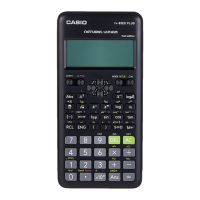
