Calculation range and accuracy
Number of digits for internal calculations - 15 digits.
Accuracy - in general, ± 1 in tenth place for simple calculation. The accuracy for
exponential display is ± 1 for the last valid digit. In the case of consecutive calculations,
the errors are accumulated.
Errors
The calculator displays an error message whenever an error occurs during the
calculation for any reason. There are two ways to stop displaying an error message:
Pressing the RIGHT or LEFT arrow displays the location of the error, or pressing AC
clears the message and calculation.
Error messages:
Math ERROR
Problem:
• The intermediate result or final result of the calculation you are performing
exceeds the allowable calculation range.
• The input exceeds the permitted range for the input value (especially when using
functions).
• The calculation you are performing contains an illegal math operation (such as
division by zero).
Solution:
• Check the entered values, reduce the number of digits, and try the calculation
again.
• When using an independent memory or variable for a function argument, make
sure that the value in memory or the value of the variable does not exceed the
allowed range for that function.
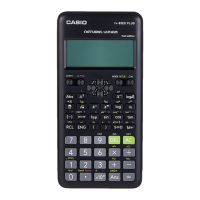
