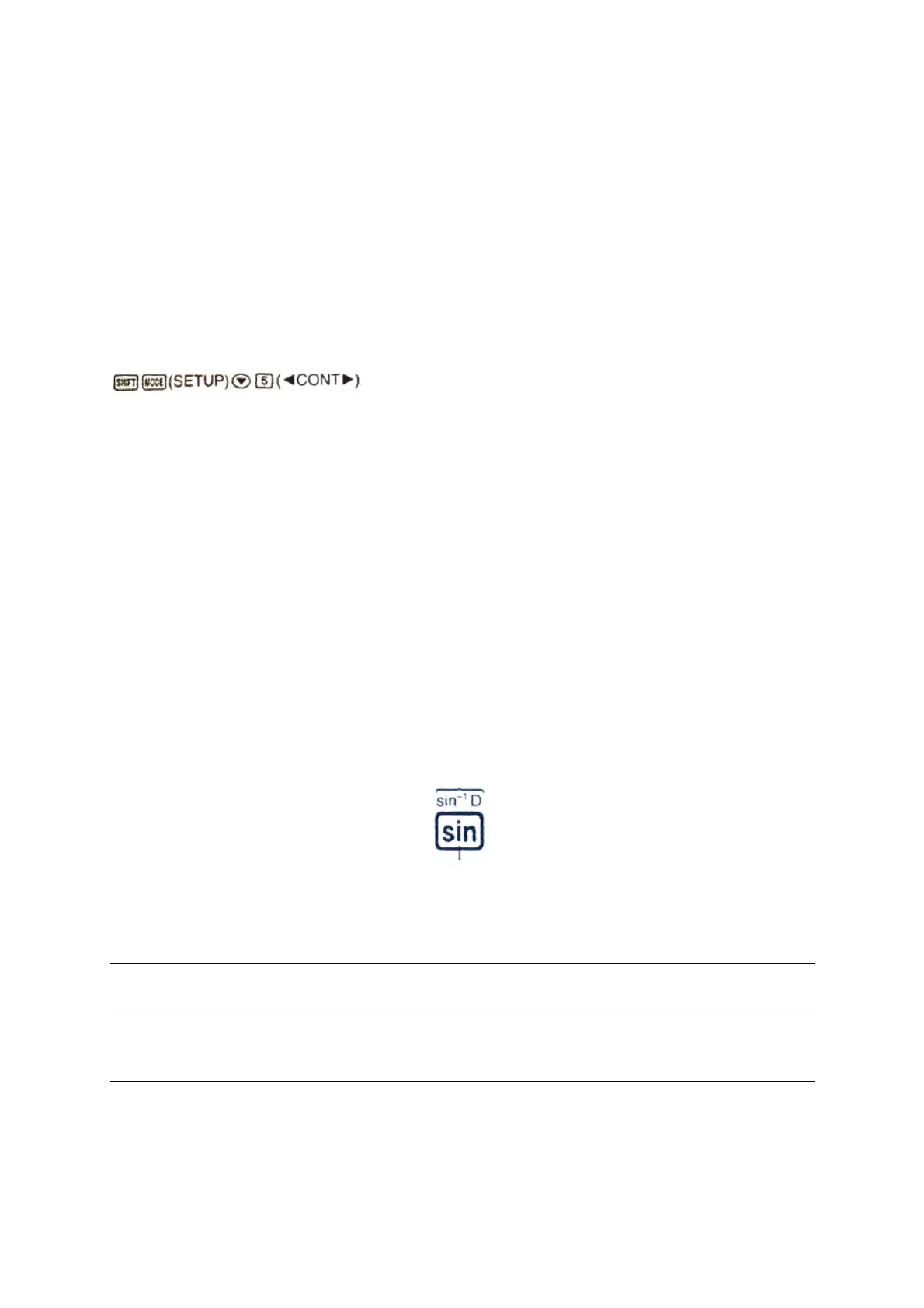Automatic shutdown
If you do not perform any operation on the calculator, it will turn off automatically after
about 10 minutes. If this happens, press the ON key to return the calculator to the on
state.
Adjust the display contrast
The following operation key displays the contrast adjustment screen:(CONTRAST)
. Next, use the arrows to adjust the contrast. When you
reach the desired setting, press AC.
Important: If the display contrast setting does not improve its readability, it probably
means that the battery is low. Replace the battery.
Key labels
Press the SHIFT or ALPHA key and then press the next key to perform an alternative
function for the second key. The alternative function is indicated by the text above the
key. The following table explains the meaning of the different colors for alternative key
functions.
If the text color is above the key:
Press SHIFT and then the key to perform
the function.
Press ALPHA and then press the key to
insert the appropriate variable, constant
Key function
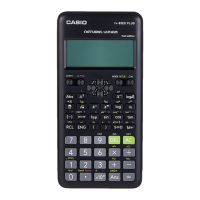