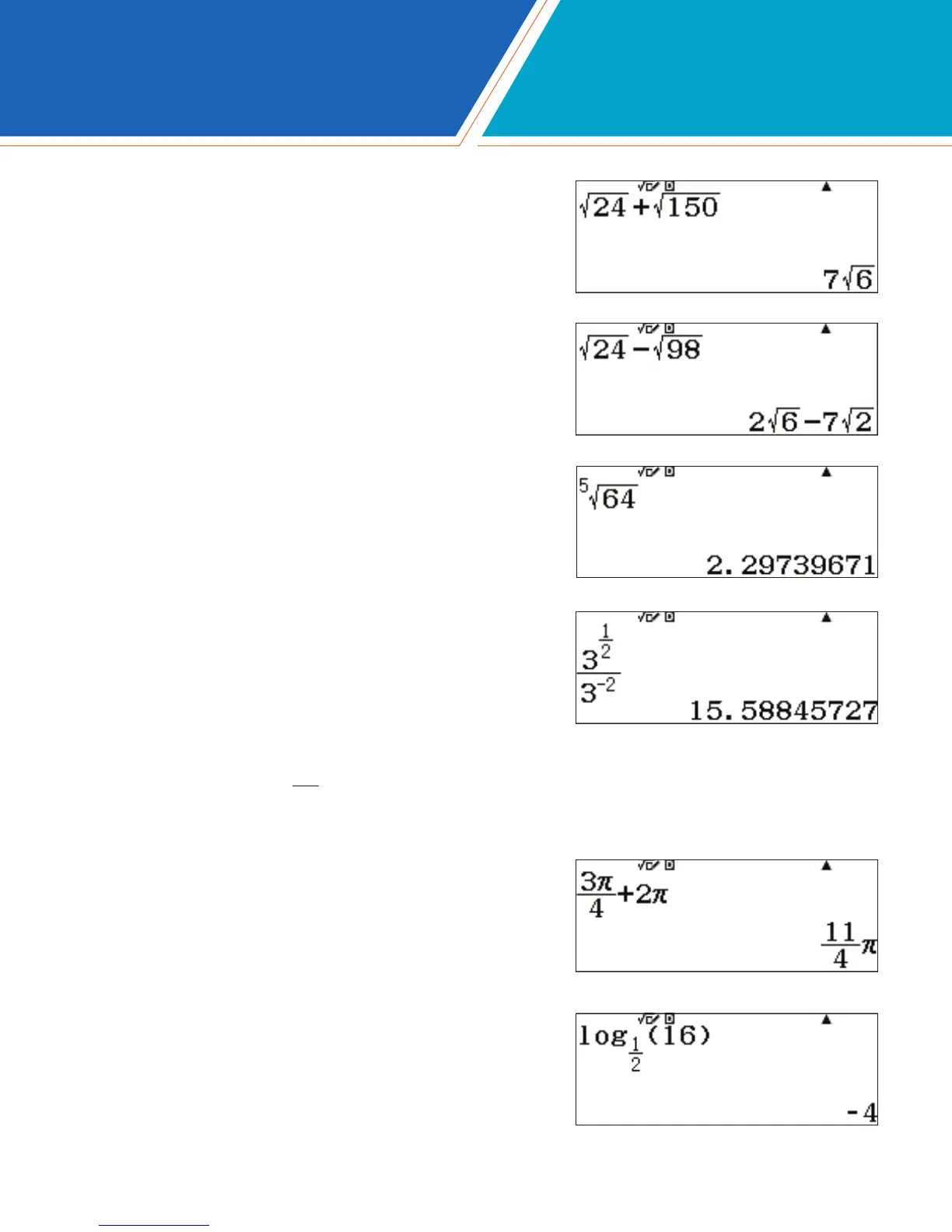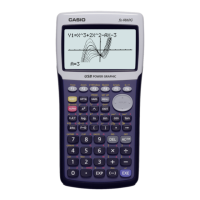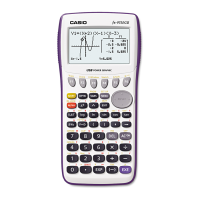fx-991EX Quick Start Guide4
ClassWiz is capable of recognizing and combining like radicals.
Press s24$+s150=.
It can also calculate unlike radicals. Press
s24$-s98=.
Higher-order radicals can be beautifully expressed using
Natural Textbook Display™ input.
Press q^F5$64=.
Natural Textbook Display™ templates can be stacked
inside one another to allow input of complicated
expressions such as this quotient of rational exponentials.
Press a3^a1$2$$$3^-
2=.
In a trigonometry setting, arithmetic can be performed in
terms of π. Press a3qKC$4$+
2qKC=.
Other useful Natural Textbook Display™ templates that help
overcome typical calculator input frustrations include:
logarithms of any base,
ia1$2$$16=
(Note: the calculator does not generate a Syntax Error when the - key is used to create
a negative sign. Both - and z are acceptable for use.)
CALCULATE
