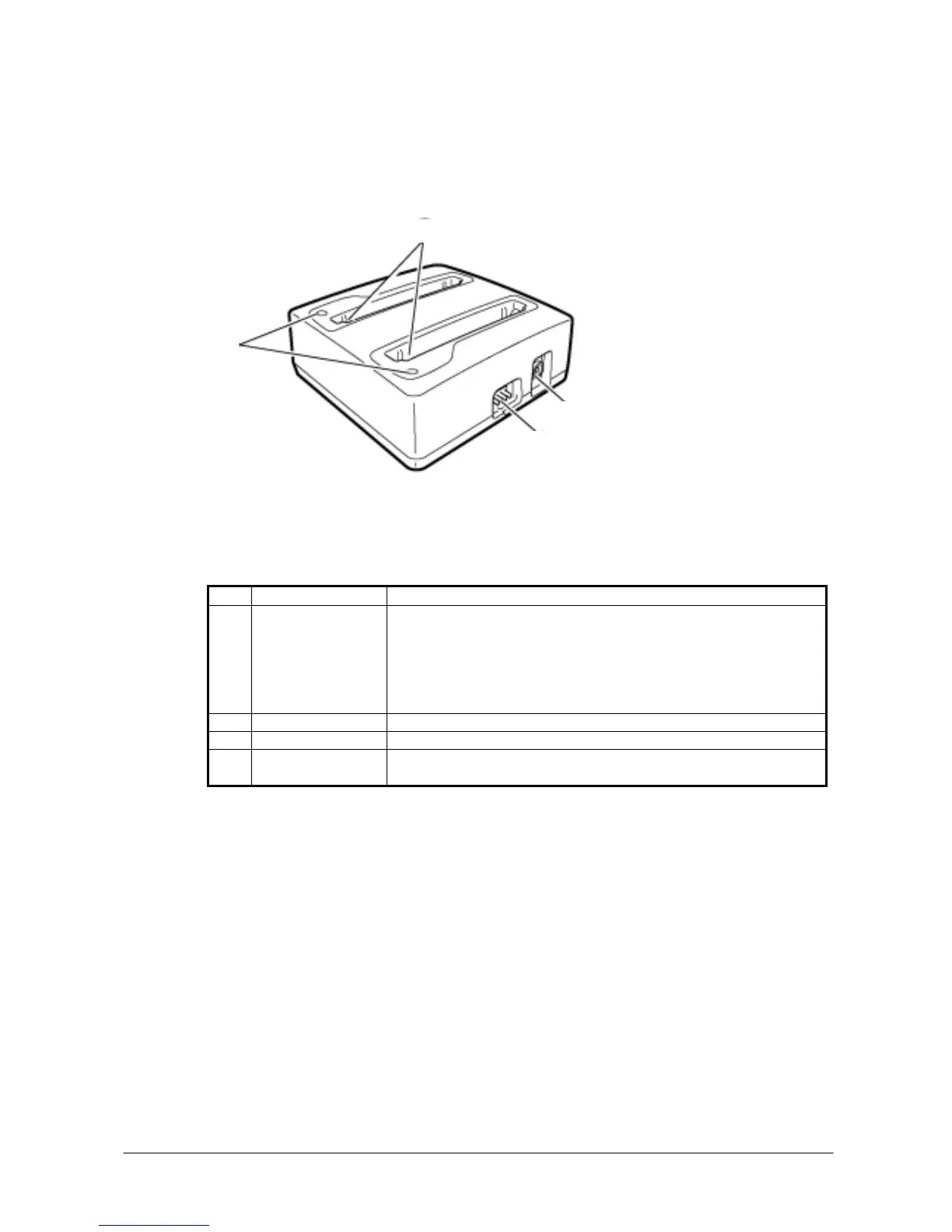14
1.3.4 HA-C32DCHG (Dual Battery Charger)
View
Table 1.7 Names of parts
No. Part Name Description
Indicates the battery charge status.
Green : Charging is complete.
Red : Charging continues.
Flashing red : Problem in the charge operation.
Flashing green : Idle mode waiting for a next charge
1 Charging status
indicator lamp
Off : No battery pack is mounted.
2 Power terminals These power terminals provide power to the mounted battery packs.
3 Power adaptor port Connect the dedicated AC adaptor (AD-S42120AE) to this port.
4 Series connection
terminal
Maximum 3 units of HA-C32DCHG can be connected in series connecting
this terminal to the terminal on another HA-C32DCHG.
Fig. 1.8
4
2
3
1
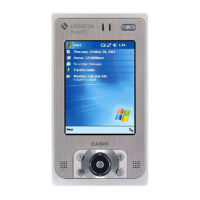