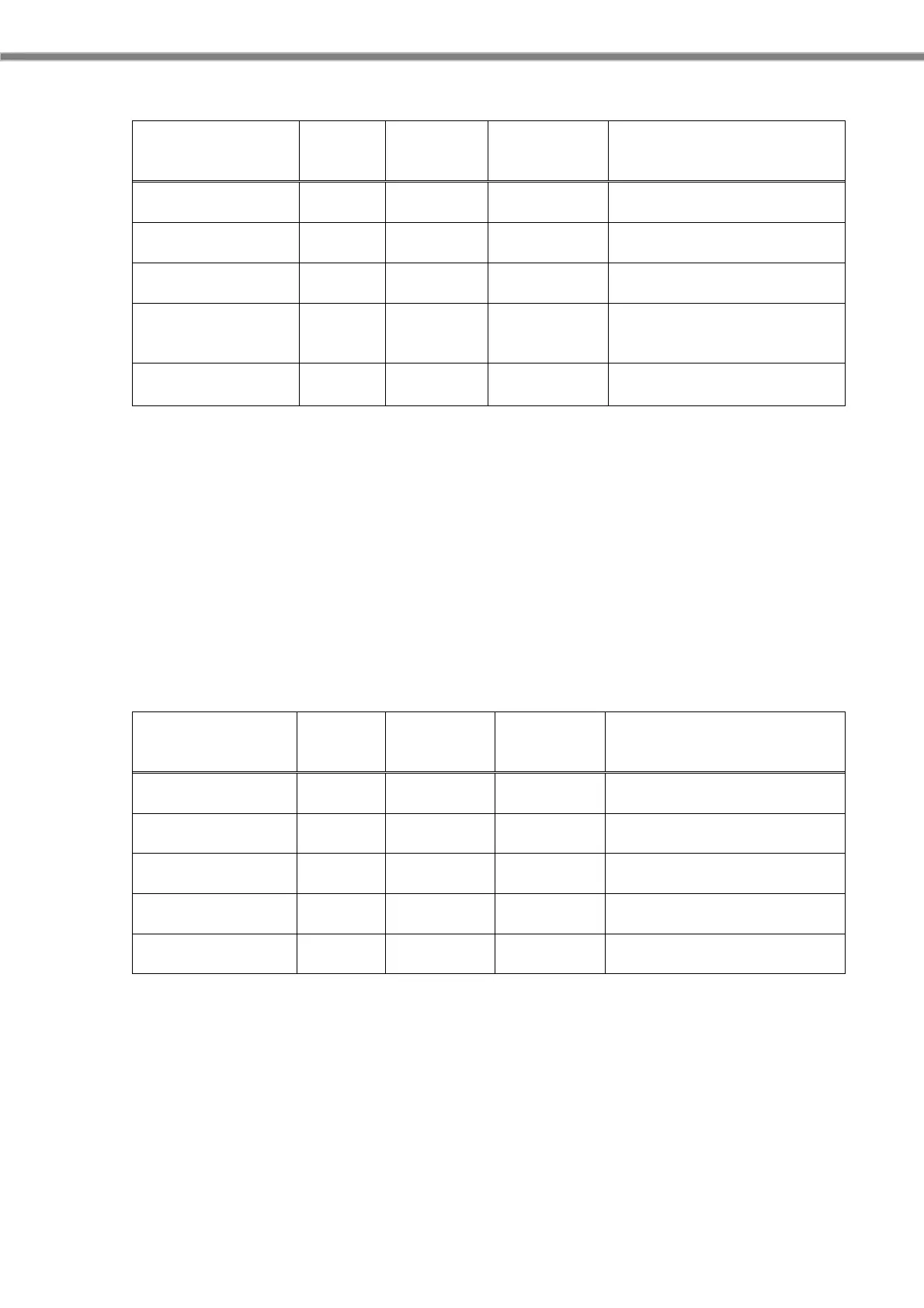34
(2) 2D code (Stacked code)
Code
Reading
digits
Check
character
Check
caracter
output
Other functions
PDF417
1~2750
Always
enabled
Always
disabled
MicroPDF
1~2750
Always
enabled
Always
disabled
Codablock F (※1)
0~2048
Always
enabled
Always
disabled
Composite
1~300
Always
enabled
Always
disabled
Composite compatibility
(EAN8/EAN13/UPC-A/UPC-E/
GS1 DataBar/EAN128)
GS1 DataBar(RSS)
Stacked type (※2)
1~80
(※3)
Always
enabled
Always
disabled
GS1 DataBar-14/GS1
DataBar Expanded
(※1) Codablock F is a vertically stacked Code 128. So, if reading of Code 128 is enabled,
a part of Codablock F may be read as Code 128.
(※2) Standard Omnidirectional type is included.
(※3) Reading digits of GS1 DataBar-14 Stacked type is fixed to 14 digits.
About the number of read digits
The "number of reading digits" is the number of digits that can be set in the barcode scanner,
depends on the print quality of the barcode and environmental conditions whether the barcode
can be read.
(3) 2D barcode ( Matrix code )
Code
Reading
digits
Check
character
Check
caracter
output
Other functions
Aztec
1~3832
Always
enabled
Always
disabled
QR Code /
Micro QR Code
1~7089
Always
enabled
Always
disabled
Model2 only(※1)
Maxicode
1~150
Always
enabled
Always
disabled
DataMatrix
1~3166
Always
enabled
Always
disabled
ECC000/050/080/
100/140/200
Han Xin(Chinese
Sensible Code)
1~6000
Always
enabled
Always
disabled
(※1) Model 1 is not supported.
About the number of read digits
The "number of reading digits" is the number of digits that can be set in the barcode scanner,
depends on the print quality of the barcode and environmental conditions whether the barcode
can be read.