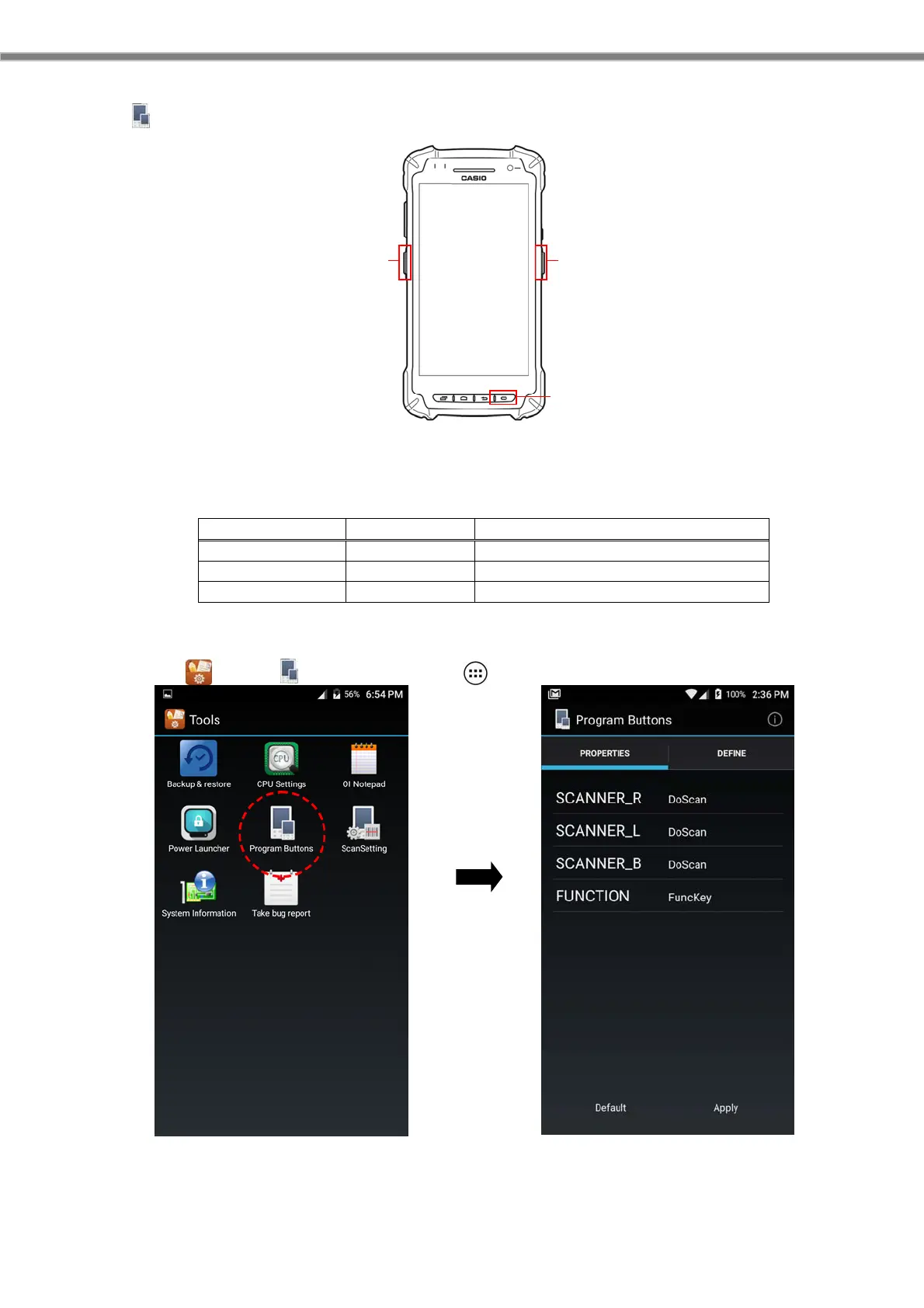70
6.1.1 Program Buttons
This tool can assign another function to the trigger key and function key.
R-Trigger
L-Trigger
Function key
Default for each key is set as shown in the table below.
Key Value Function
R-Trigger key DoScan
Scan barcode
L-Trigger key DoScan
Scan barcode
Function key FuncKey
Launch “Program Buttons”.
【 How to launch “Program Buttons” 】
Select [
Tool] -> [ CPU setting] from the [ Application list] on the home screen.
Touch the key for which you want to change the default assignment, a list of configurable
functions is displayed. Select the function you want to assign and press [OK].