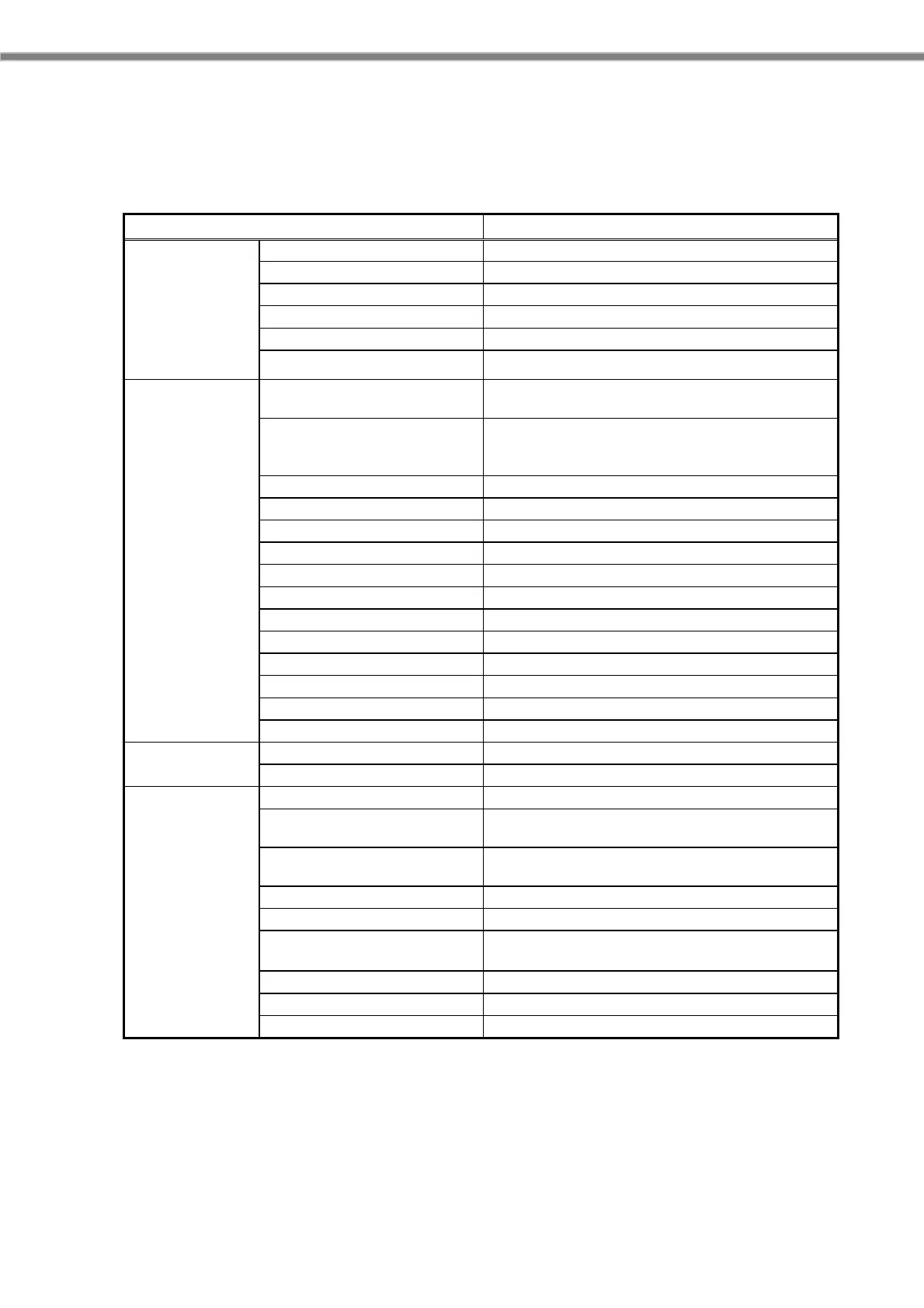67
4.5 System
Set date and time and make settings for developers.
Table 4-6
Item Description
Automatic date & time
Enable / disable automatic date and time.
Automatic time zone
Enable / disable automatic time zone.
Set date
Set date.
Set time
Set time.
Select time zone
Select time zone.
Date & time
Use 24-hour format
Set whether to display 24 hours.
TalkBack
Enable / disable TalkBack (Google screen
reader).
Switch access
Enable / disable Switch access that lets you
interact with your Android device using one or
more switches instead of the touch screen.
Captions
Set whether to use caption.
Magnification gestures
Enable / disable Magnification gestures.
Large text
Set whether to use large character size.
High contrast text
Set whether to use high contrast text.
Power button ends call
Set whether to use power switch to end call.
Auto-rotate screen
Set whether to use automatic screen rotation.
Speak passwords
Set whether to use voice output of password.
Accessibility shortcut
Set whether to use Accessibility shortcut.
Text-to-speech output
Set whether to use Text-to speech output.
Touch & hold delay
Set touching time for detecting as hold.
Color inversion
Set whether to use Color inversion.
Accessibility
Color correction
Set whether to use Color correction.
Printing
Cloud Print
Enable / disable Cloud print.
Add service
Add Cloud print service.
System updates
Use to update OS image.
Status
Display telephone number, radio wave
condition, etc.
Legal information
Display open source licenses, Google Terms of
Service, and other software license information.
Model number
Show terminal model name.
Android version
Show Android version.
Android security patch
level
Show Android security patch level.
Baseband version
Show Baseband version.
Kernel version
Show kernel version.
About phone
Build number
Show Build number.