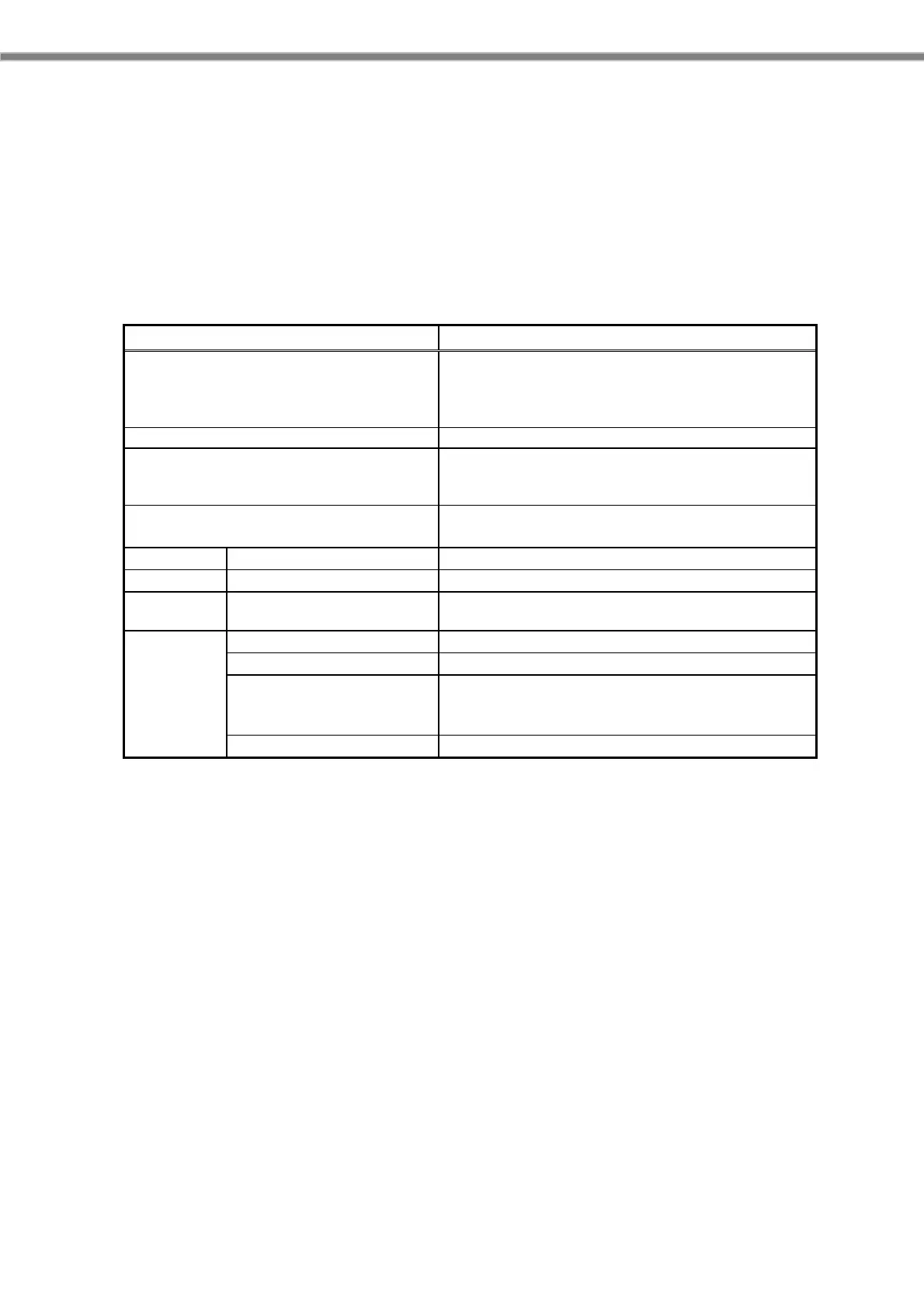57
4.2 Wireless & networks
You can manage the network using Wi-Fi, Bluetooth, mobile network, USB connection and
connection settings to the device.
In addition, used for seting up the connection between the terminal and the virtual private network
(VPN), for connecting to the Internet with another device via the data communication of the
terminal, and for turning off all wireless communication by switching to flight mode.
Table 4-1
Items Description
Wi-Fi
Seting Wi-Fi enabled / disabled, selecting Access
point to connect.
For details on the settings, refer to “ 4.2.1
WLAN(p. 58)”.
Bluetooth
Bluetooth enable / disable
Data usage
Restricting of the data communication quantity
and to enable / disable data communication by
mobile network.
Ethernet ※1
Setting cradle IP address
More Airplane mode
Enable / disable Airplabe mode
NFC
Enable / disable NFC
Android Beam
Configure data transmission / reception between
NFC compatible terminals.
Tethering
Enable /disable of Tethering
VPN
Setting of VPN connection
Cellular networks
※2
Configure cellular network settings.
For details, refer to“4.2.3
More > Cellular
network
(p. 63)”.
Emergency broadcasts
Setting of Emergency broadcasting.
※1 IT-G400 doesn’t support LAN cradle.
※2 Settings of Cellular networks are available only on the models with telephone function.