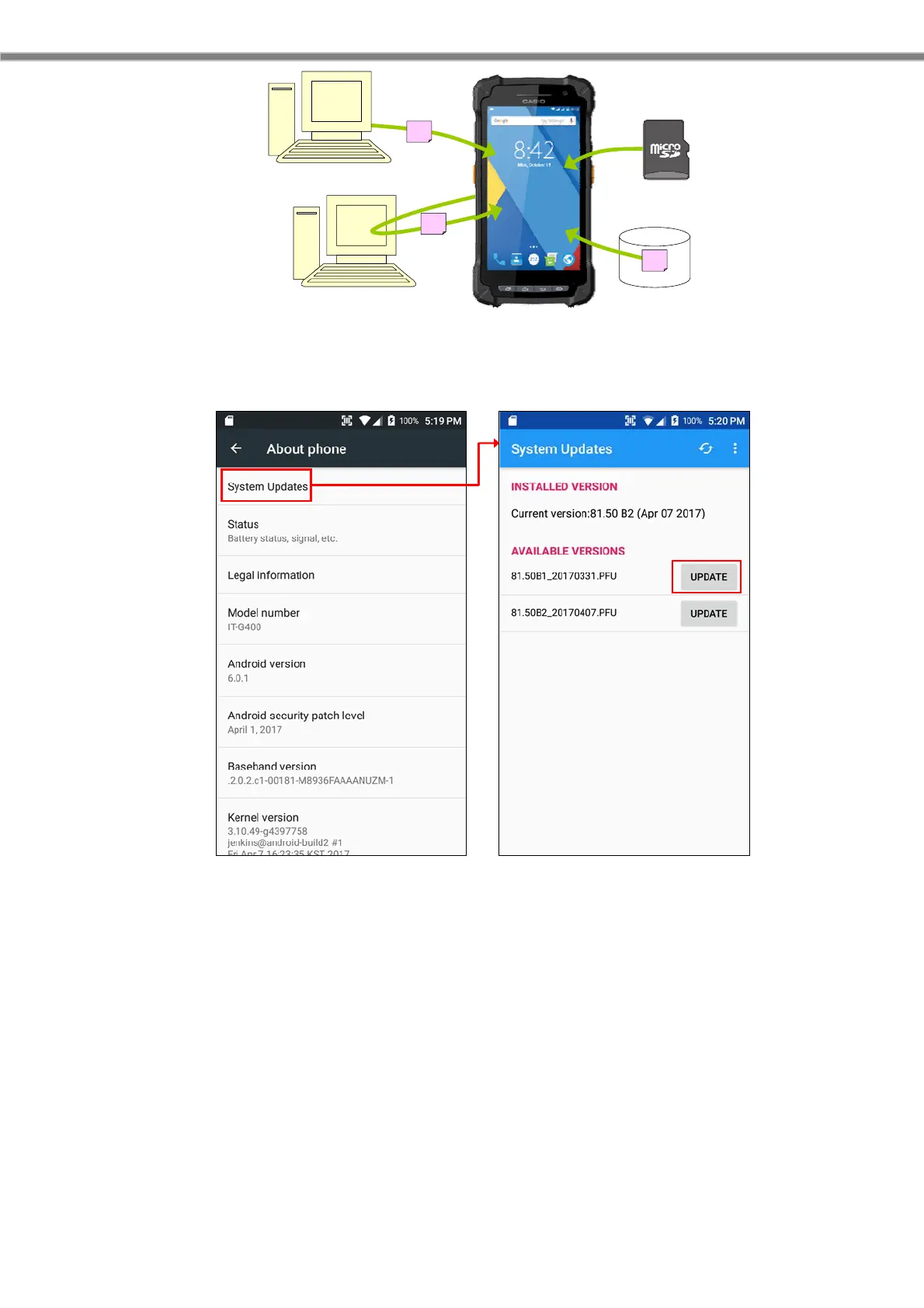95
MDM/EMS Server
OS Image
OS Image
OS Image
File Server
Internal storage
OS Image
With OS image stored in appropriate location, click [Settings] → [About phone] → [System
updates], "System updates" is launched and list of images available for updating and [Install]
button will be displayed.
Touch [Install] button displayed next to the OS image, following dialog for confirmation will be
displayed. Touch [Continue] here, system will restart and system updating will start.