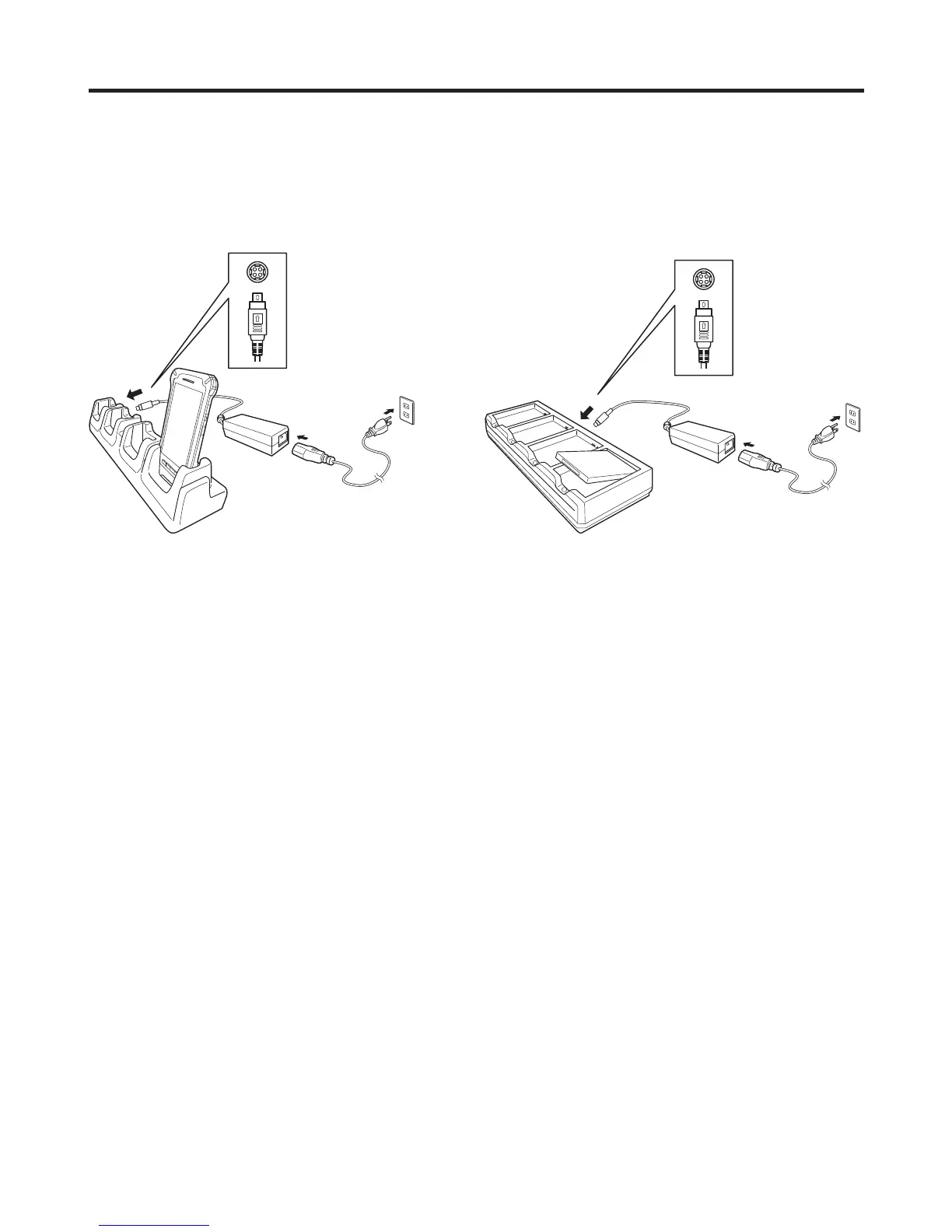E-20
Precautions for Use
• Take care not to trap objects such as the strap in the cradle.
• The power/data communication terminal and the battery pack power contacts
should be cleaned periodically using an implement such as a dry cotton bud.
Soiling or dust buildup could cause connection problems.
Four-cradle Battery Charger Four-bay Battery Charger
AC Adapter (12V5A)
AC Adapter (12V5A)
Charging status LED display for the four-bay battery charger
Red: Charging
Green: Charging complete
Red/green alternate fl ashing: Standby because the battery pack is faulty, is installed
incorrectly or is outside the charging temperature range
(Charging begins when temperature returns to the charging
temperature range)