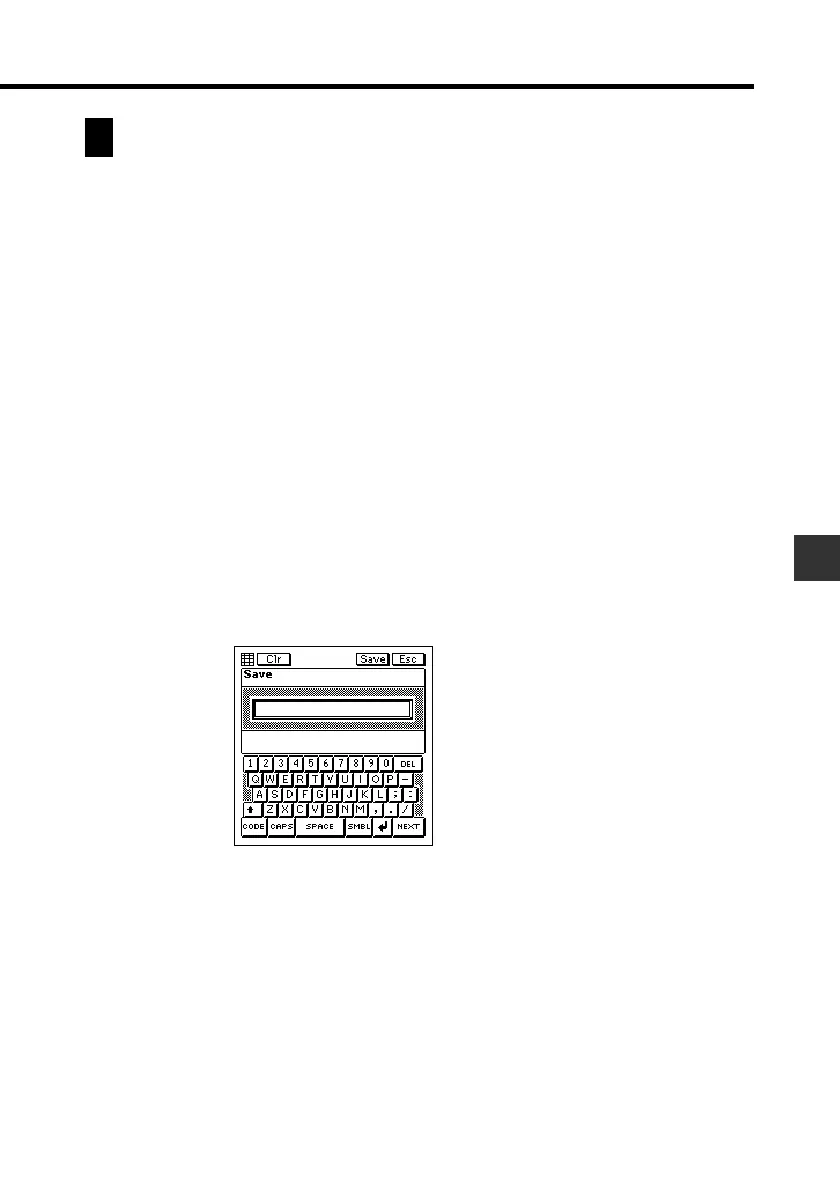105
Chapter 8 Pocket Sheet
Sheet Operations
This section contains information about the procedures you need to perform when
working with sheets.
Opening a Sheet
1. Display the Pocket Sheet list screen.
2. Double-tap the title of a sheet to open it.
Displaying the Input Screen
You can use any one of the following two operations to change from a sheet
screen to the input screen.
• Tap the input field.
• Tap the currently selected (highlighted) cell.
To change back to the sheet screen from the input screen, tap Esc.
Saving a New Sheet
1. After inputting data into a sheet, tap the Menu Bar icon to display the
menu bar, and then tap Edit – Save.
2. Type in up to 32 characters for the name you want to assign to the sheet.
3. Tap Save to save the sheet.