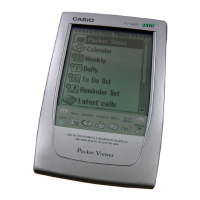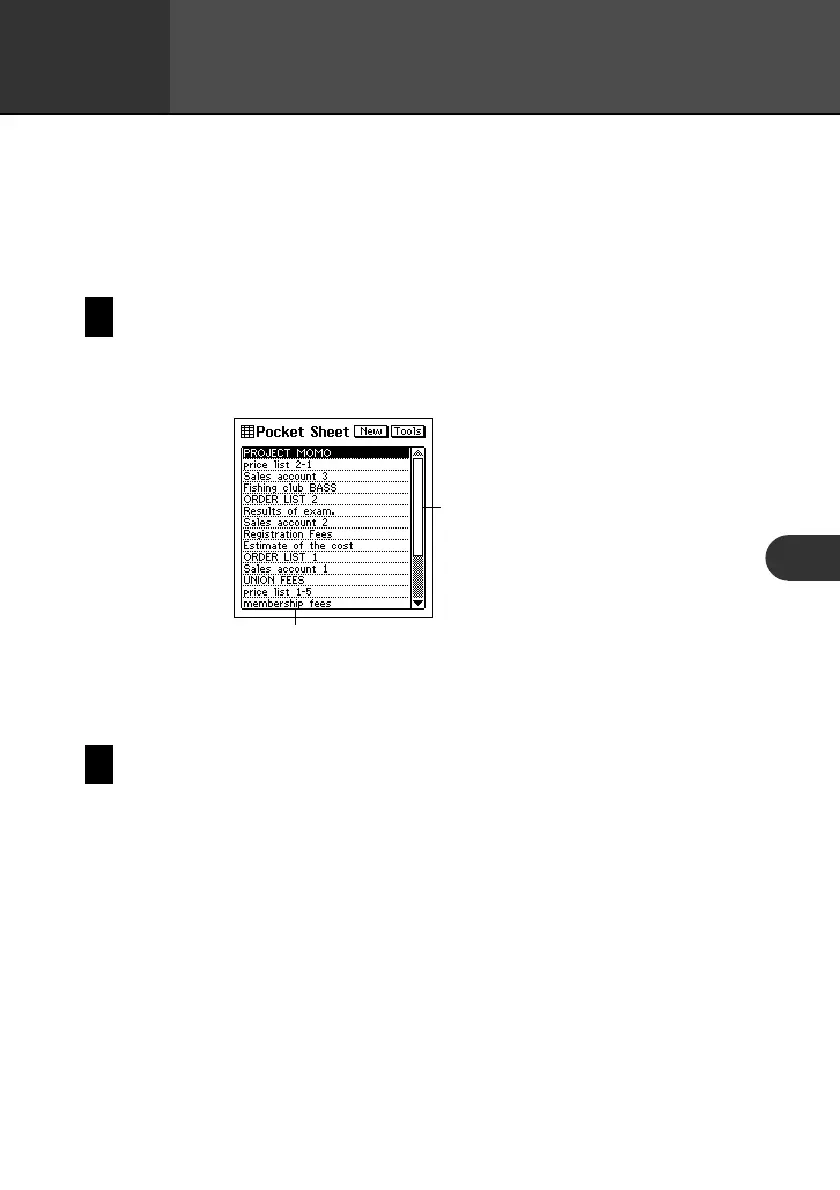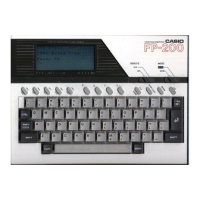J
Joseph CampbellJul 28, 2025
What to do if Casio PV-S250 PDA does not operate normally after replacing batteries?
- RRobert StephensJul 28, 2025
If your Casio PDA doesn't operate normally after replacing the batteries, there may be an issue with the PV Unit operational settings. To resolve this: 1. Slide the battery switch to the REPLACE BATTERIES position and remove the battery compartment cover. 2. Use the stylus to press the P button inside the battery compartment. 3. Replace the battery compartment cover, then slide the battery switch back to NORMAL OPERATION. 4. Use the stylus to press the RESET button on the back of the unit. 5. When the message appears after calibrating the touch screen and adjusting the display contrast, tap No. Tapping Yes will delete all stored data and reset all settings to their initial defaults.