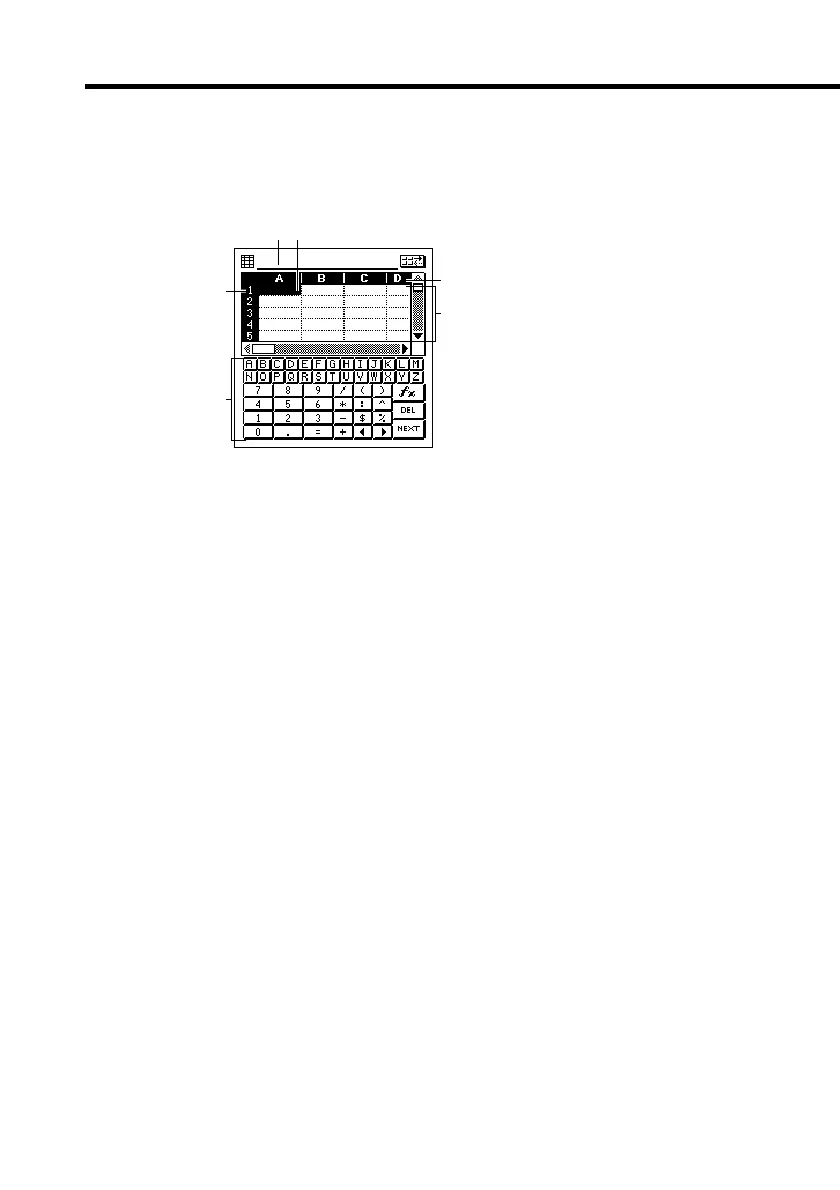86
Creating a New Sheet from Scratch
1. Display the Pocket Sheet list screen.
2. Tap the New button.
1
2
6
5
34
• Columns are named using the letters of the alphabet from A to Z, while
rows are numbered sequentially from 1 to 999.
• The maximum capacity for a single sheet is about 32KB (about 1,900
cells when each cell contains one character, without any format settings
or borderlines). The message “Sheet is too big!” appears on the display
whenever the contents of a file exceeds this limit.
If a sheet being received by the unit during a Pocket Sheet Sync operation
exceeds the maximum limit (about 32KB), the excess cell data is
automatically cut off. In this case, the sync operation ends normally,
with no indication that the data was cut off. This means you should
always check sheet contents visually after a sync operation is complete.
• A cell is referred to using its cell reference, which is made up of the
cell’s column name and row number. This means that the cell reference
of the upper left cell in the above sheet is A1, and the cell reference of
the lower right cell is D5.
• The active cell is the one that is currently selected for input. The active
cell is highlighted.
• The numeric keyboard appears first whenever you open a new sheet.
1 Row numbers
2 Keyboard
3 Input field
4 Current cell
5 Column names
6 Cells