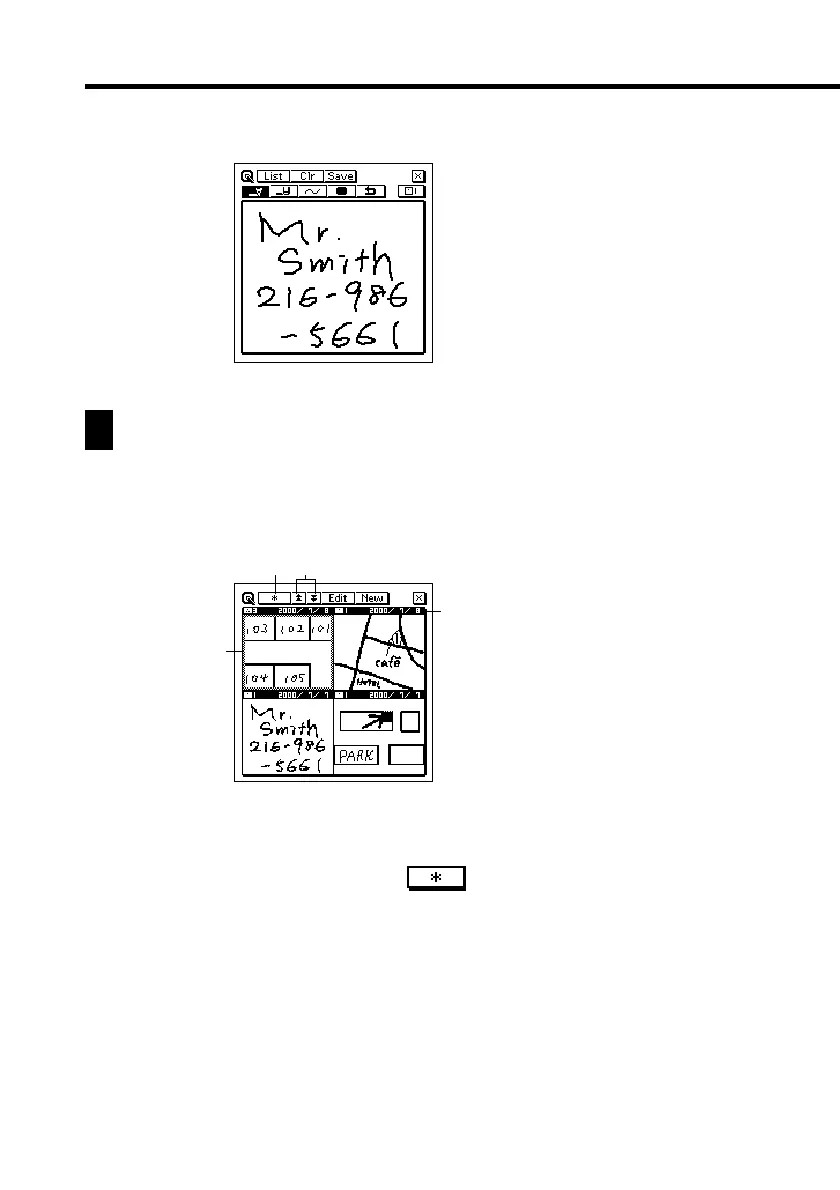82
2. Drag the stylus on the display to draw the figure.
Recalling a Quick-Memo
Use the following procedure to scroll through a list of Quick-Memos and find the
one you want. Then you can select a Quick-Memo in the list to view it.
1. While the Quick-Memo input screen is on the display, tap List.
1
3
4
2
• This is the Quick-Memo list screen.
2. Tap the category button to specify the category whose Quick-Memos
you want to view. Selecting
displays the Quick-Memos in all
categories.
3. Use the scroll buttons to scroll through the Quick-Memos in the currently
selected category.
4. When the Quick-Memo you want to recall is on the screen, tap it with
the stylus to select it.
1 Category button
2 Scroll buttons
3 Selected Quick-Memo
4 Creation date