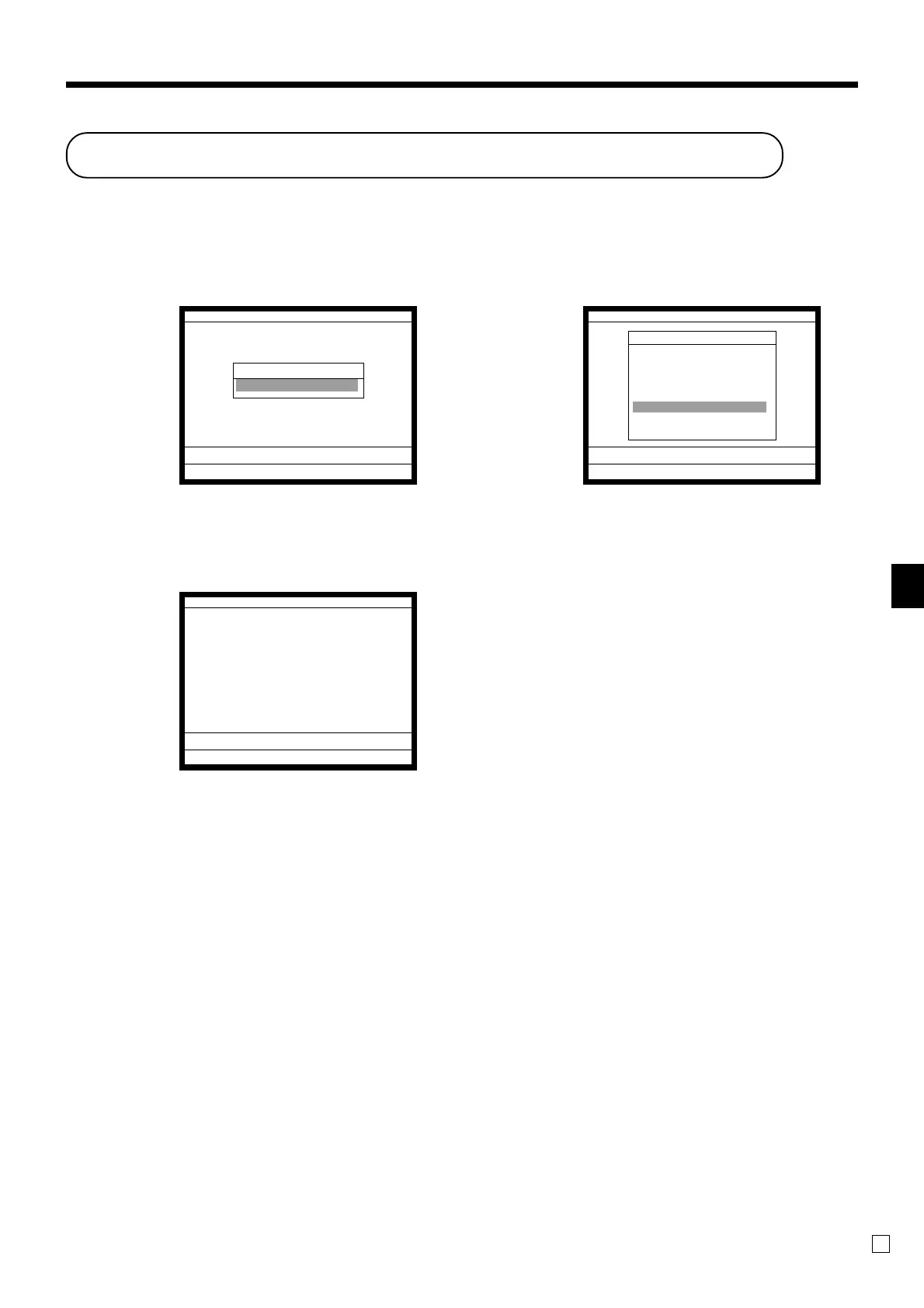Basic Operations and Setups
QT-6600 User’s Manual
29
E
Preparing and using discounts/reductions
This section describes how to prepare and register discounts/reductions.
Programming discount rate and reduction amount
Step 1. Press
°
and <PGM1> icon to turn “PGM-1” and press
`
.
Step 2. Select “8. AMT/Rate to key” and press
`
.
Step 1. screen Step 2. screen
Step 3. Discount rate: Select the %- record, enter discount rate and press the appropriate key.
Reduction amount: Select the - record, enter reduction amount and press the appropriate key.
Step 3. screen
Step 5. Press
\ repeatedly to return to the “Step 1. screen”.
Unit Price/Qty
%- 12.34%
%- 12.34%
P1
C
01 31-10-08 10:10 AM 000123
PGM-1
1.Unit Price/Qty
0.00
Unit Price/Qty
Unit Price/Qty
3.PLU & PLU 2nd@
¨
4.Sub-Department
5.Department
6.Range
7.PLU -> 2nd@ Copy
8.AMT / Rate to key
9.Shift PLU
10.Pulldown Group ´
0.00
