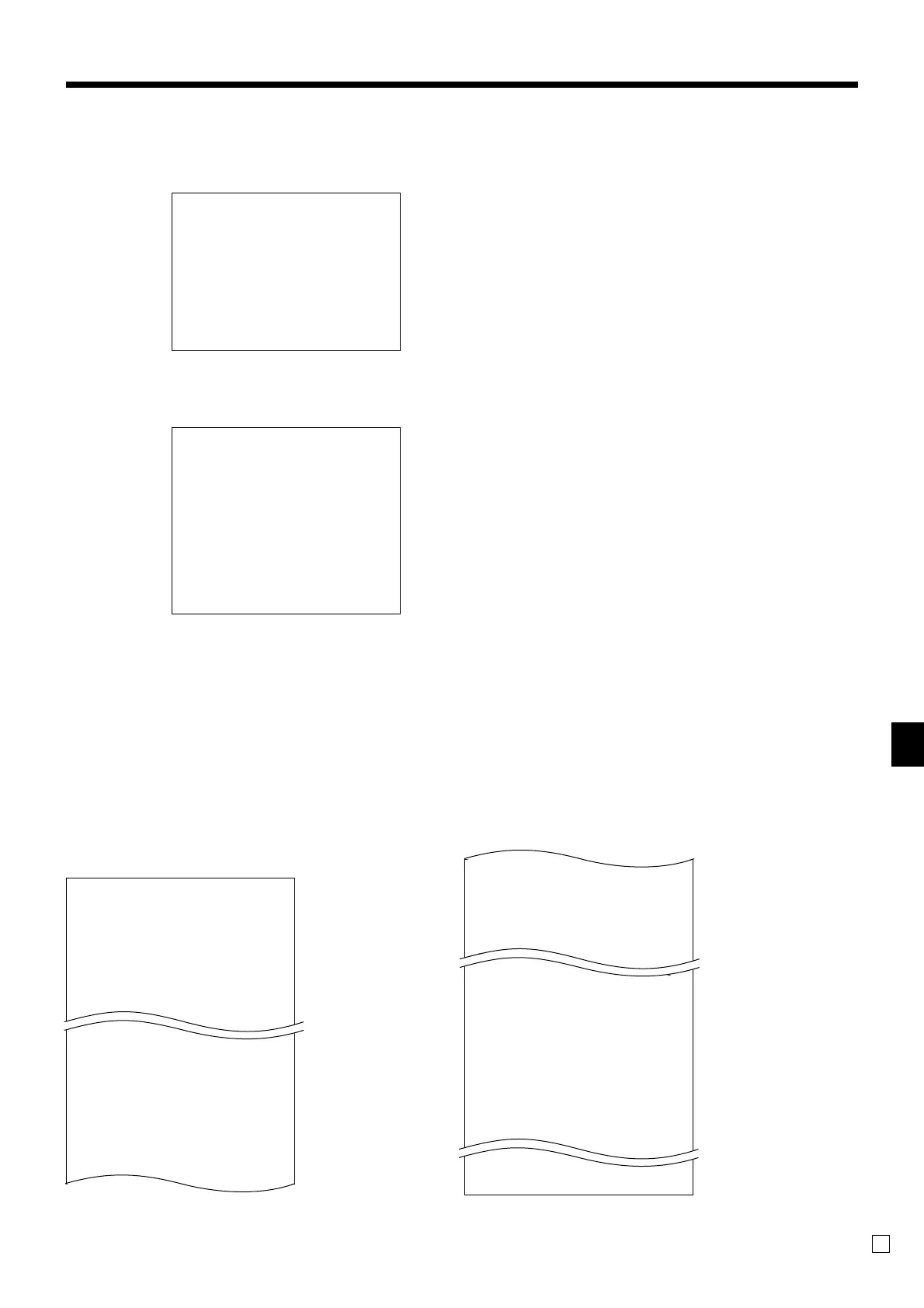Advanced Operations
QT-6600 User’s Manual
75
E
Financial read report (by optional remote printer)
This report shows net sales, cash, charge, check and credit in drawer.
X 0000071 FLASH
# •6,919.04
•0.00
NET No 120 •7,263.20
CAID •6,919.04
CHID •178.60
CKID •172.85
CRID •6.00
— Read symbol/Report code/Report title
— Declared cash in drawer
*1
— Difference (= declared - accumulated)
*1
— No. of net sales/Net amount
— Cash in drawer
— Charge in drawer
— Check in drawer
— Credit in drawer
X 0020017 CASHIER/CLERK
# •6,919.04
•0.00
C
01 •••••••••••••1
GROSS 1485 •7,543.48
NET No 120 •7,263.20
CAID •6,919.04
CHID •178.60
CKID •172.85
CRID •6.00
— Read symbol/Report code/Report title
— Declared cash in drawer of main currency
*1
— Difference (= declared - accumulated)
*1
— Clerk name/drawer No.
— Gross total
— Net total
— Cash in drawer
— Charge in drawer
— Check in drawer
— Credit in drawer
Individual clerk read/reset report (by optional remote printer)
This report shows individual clerk totals.
*1
Money declaration:
Count how much cash is in the drawer and input this amount (up to 10 digits).
The terminal will automatically compare the input with the cash in drawer in the memory and print the differ-
ence between these two amounts.
Note that if money declaration is required by programming, you cannot skip this procedure.
Daily sales read/reset report (by optional remote printer)
Please refer to “Printing the daily sales reset report” section on page 39 of this manual.
Periodic 1/2 sales read/reset reports (by optional remote printer)
These reports show breakdowns of sales by any two kinds of period you want.
—
Mode*/Report code/title
/Reset counter
— Gross total
— Net total
— Cash in drawer
— Check in drawer
—
Mode
*
/Report code/title
/Reset counter
— Function key count/amount
—
Mode
*
/Report code/title
/Reset counter
— Department count/amount
— Department total
—
Mode
*
/Report code/title
/Reset counter
— Clerk name/drawer No.
* Mode:
XX1 = Periodic(1) X
ZZ1 = Periodic(1) Z
XX2 = Periodic(2) X
ZZ2 = Periodic(2) Z
ZZ1 0001111 FIXED TTL 1
GROSS 981.250 •6,574.40
NET No 111 •7,057.14
CAID •1,919.04
CKID •859.85
CRID •709.85
RF No 3 •10.22
DC •1.22
REF •2.42
CLEAR No 85
TX10 •0.00
EX10 No 0 •0.00
ZZ1 0001112 FREE FUNCTION 1
CASH No 362 •1,638.04
CHECK No 56 •1,174.85
RC No 4 •810.00
PD No 5 •520.00
ZZ1 0001115 DEPT 1
DEPT01 203.25 •1,108.54
DISCOUNT •10.00
DEPT02 183 •1,362.26
DISCOUNT •0.00
DEPT04 5 •17.22
DISCOUNT •0.00
----------------------------------------
TL 421.25 •2,872.28
DISCOUNT •12.08
ZZ1 0001117 CASHIER/CLERK 1
C
01 ••••••••••••1
GROSS 421.254 •2,872.28
NET No 111 •1,845.35
CAID •1,057.14
CRID •0.19
CKID •9.02
