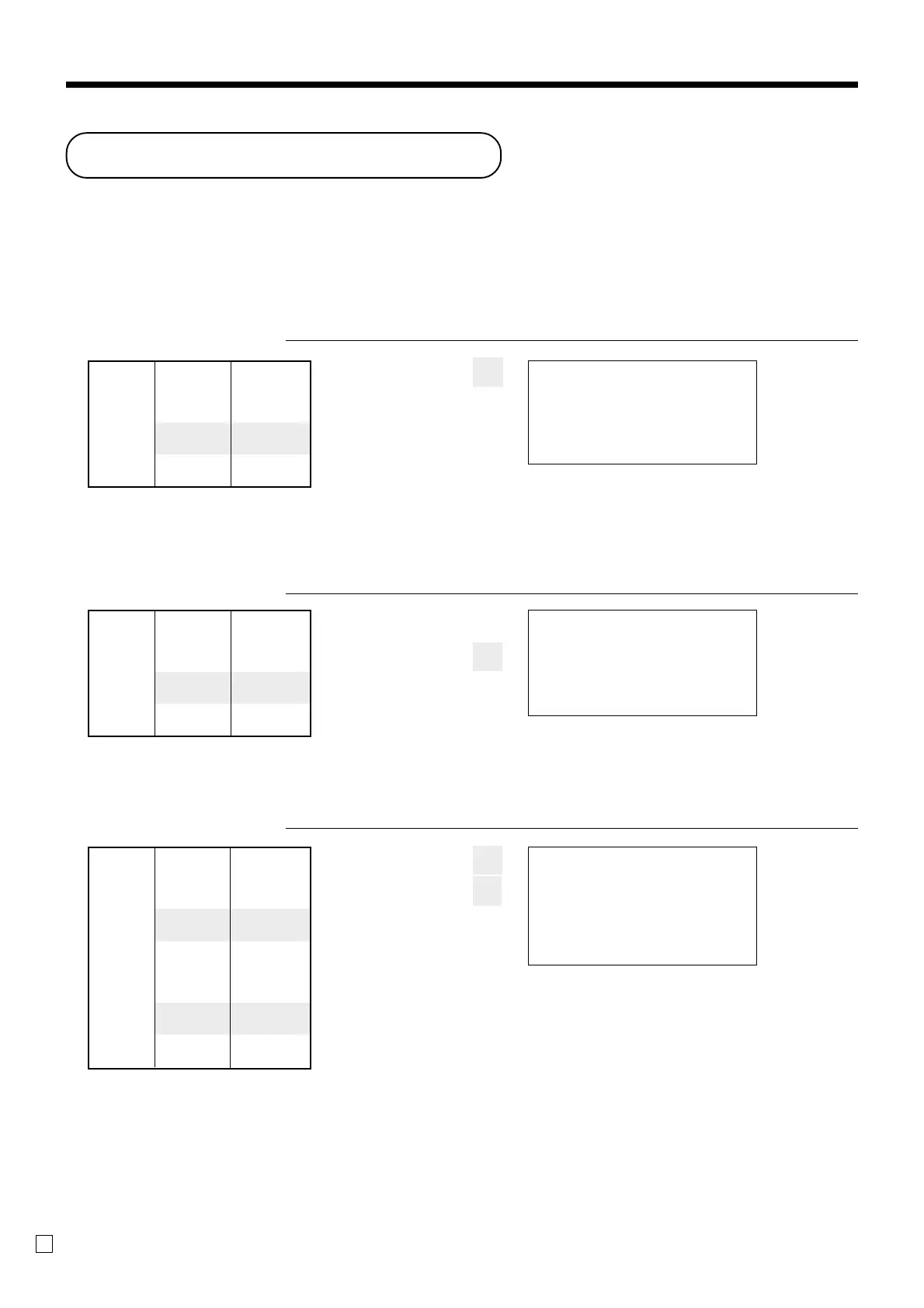Advanced Operations
54
E
The transaction is immedi-
ately finalized.
Single item cash sales
A department key, subdepartment or PLU programmed with single item sale status finalizes the transaction as
soon as it is registered.
The single item sales function cannot work properly if the keyboard does not include <CASH> (the cash key).
The single item sales function can only be used for cash sales.
Example 1
PRINTOUT
OPERATION (by optional remote printer)
1-(
Example 2
PRINTOUT
OPERATION (by optional remote printer)
3|
(
Example 3
PRINTOUT
OPERATION (by optional remote printer)
2-,
(
F
The transaction is immediately
finalized.
MC #01
REG
C
01 31-10-2008 03:40 PM 001090
3 PLU001 •3.00
TL
•3.00
CASH •3.00
MC #01
REG
C
01 31-10-2008 03:40 PM 001090
1 PLU004 •2.00
1 PLU001 •1.00
TL
•3.00
CASH •3.00
MC #01
REG
C
01 31-10-2008 03:35 PM 001089
1 PLU001 •1.00
TL
•1.00
CASH •1.00
Flat 1 $1.00
––––––––––––––––––
Item Quantity 1
––––––––––––––––––
Status S.I.S
––––––––––––––––––––––––––
Payment Cash $1.00
Flat 1 ($1.00)
––––––––––––––––––
Item Quantity 3
––––––––––––––––––
Status S.I.S
––––––––––––––––––––––––––
Payment Cash $3.00
Flat 4 $2.00
––––––––––––––––––
Item 1 Quantity 1
––––––––––––––––––
Status Normal
––––––––––––––––––––––––––
Flat 1 $1.00
––––––––––––––––––
Item 2 Quantity 1
––––––––––––––––––
Status S.I.S
––––––––––––––––––––––––––
Payment Cash $3.00
The transaction is not finalized.
Because another item is
registered before the single item
sales.
