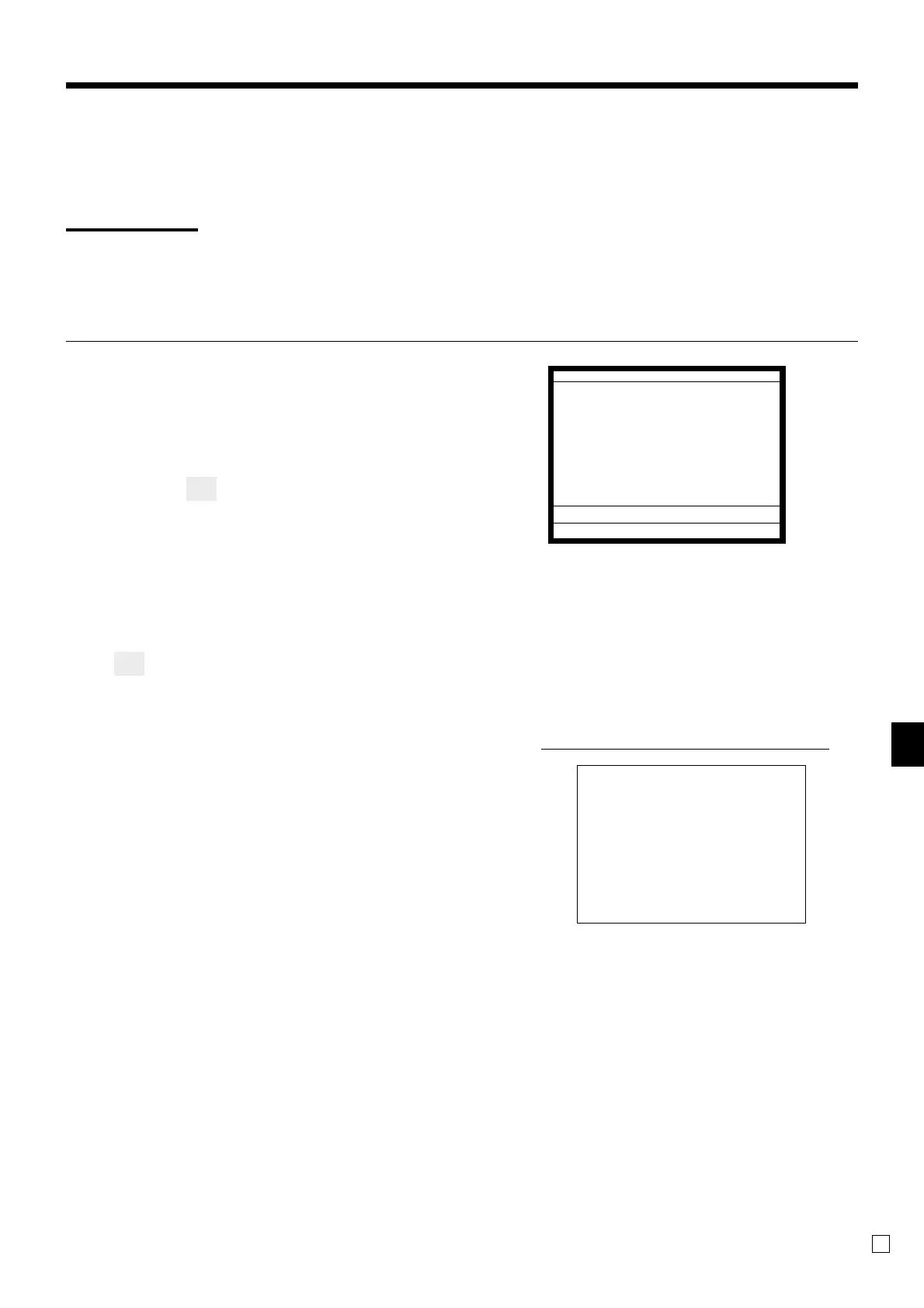Advanced Operations
QT-6600 User’s Manual
59
E
Partial tender in a foreign currency
* Pre-programmed exchange rate: ¥ 100 = $0.9524
Important!
Tender in a foreign currency can be registered using a and k only. Other finalization keys
cannot be used, but the remaining tender in local currency can be finalized using any finalize key.
OPERATION DISPLAY
5 Enter the unit price and press the
applicable flat-PLU key.
5 Enter the next unit price and press
the applicable flat-PLU key.
5 Press
E and s without en-
tering a numeric value. This op-
eration converts the subtotal (in-
cluding tax) dollar value into yen
by applying a pre-programmed
exchange rate. The result is shown
on the display and printed on the
receipt/journal by programming.
5 Press
E and enter the partial
amount tendered in yen.
This operation converts the en-
tered yen amount into dollars by
applying a pre-programmed ex-
change rate.
5 Press
a to specify cash tender
for the yen partial tender. Note
that you do not need to reenter the
dollar amount.
The terminal automatically de-
ducts the dollar equivalent of the
yen amount tendered from the to-
tal amount due and shows the rest
amount on the display.
5
Press to finalize the transaction.
10-(
20-)
Es
E20-
a
k
(¥2,000)
MC #01
REG
C
01 31-10-2008 05:05 PM 001151
1 PLU001 •10.00
1 PLU002 •20.00
TL
•30.00
CE
CASH ¥2,000
CASH •19.05
CHECK •10.95
REG
C
01 31-10-08 05:05 PM 001151
1 PLU001 •10.00
1 PLU002 •20.00
TL
•30.00
CE
CASH ¥2,000
CASH •19.05
CHECK •10.95
CHK •10.95
PRINTOUT
(by optional remote printer)
