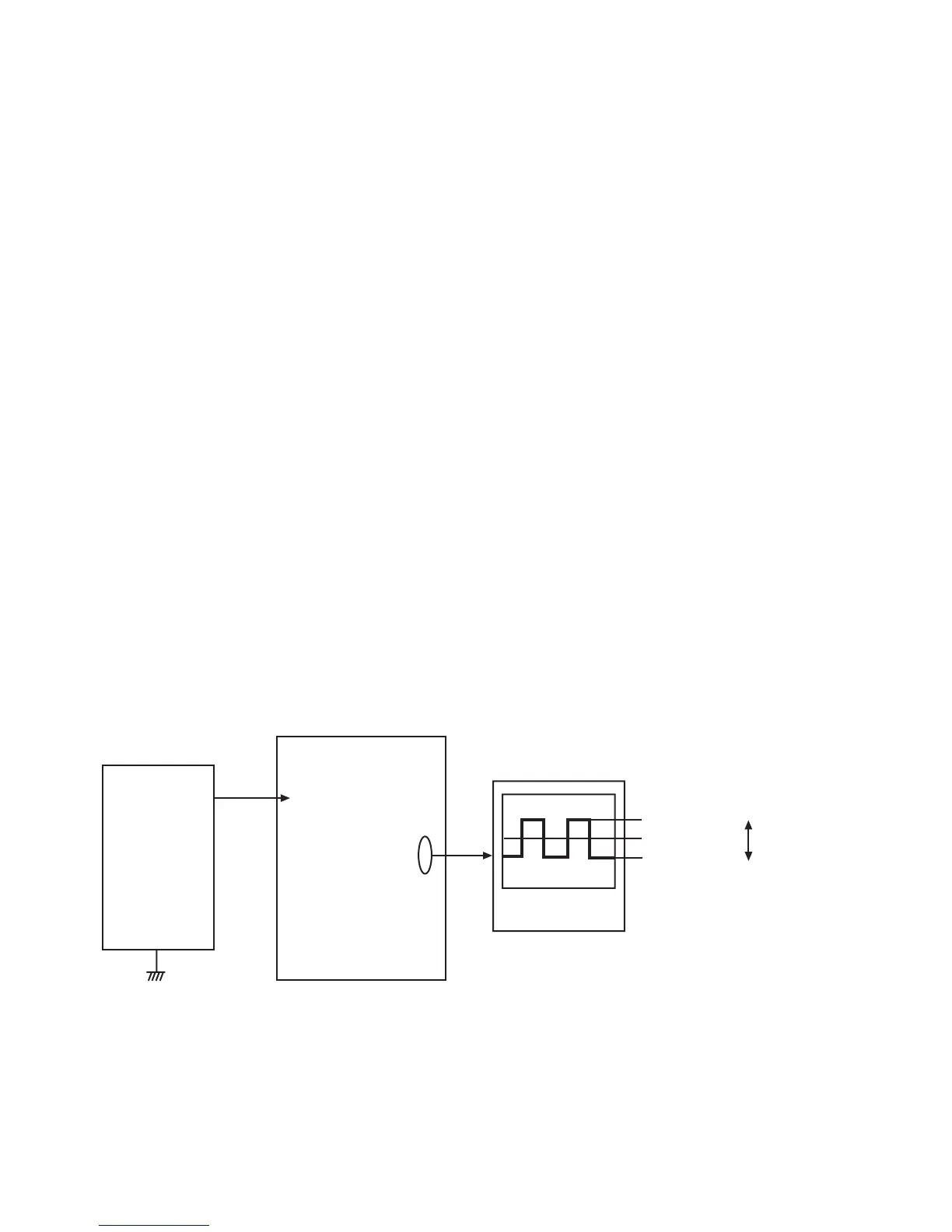— 17 —
5. D-PCB Assy
5-1. VCO free run frequency adjustment
Room temperature should be 20 ± 10 °C
1. Preparation
• AC adaptor or voltage regulator
• Frequency counter
2. Adjustment procedure
(1) Connect SYF (CP355) and GND (CP344).
(2) Monitor HDB (CP301) with frequency counter and adjust VR320 so that frequency becomes 15.734 ±
0.1 KHz.
(3) After completing adjustment, disconnect SYF (CP355) and GND (CP344).
5-2. VCOM AC adjustment and VCOM DC coarse adjustment
1. General
Perform these adjustments after D PCB or LCD module is replaced.
2. Preparation
• AC adaptor or voltage regulator
• Digital oscilloscope
3. Adjustment procedure
(1) Make sure amplitude of VCOM output (CP340) is 5.15 ± 0.30 Vp-p.
(2) Adjust VR321 so that maximum VCOM output (CP340) will be 3.60 ± 0.20 V.
4. Connection diagram
Power supply
D-PCB
QV-2900
VCOM
(PC340)
High level
3.60 [V]
0 [V]
–1.55 [V]
Amplitude
5.15 ± 0.30
[VP-P]
Oscilloscope
