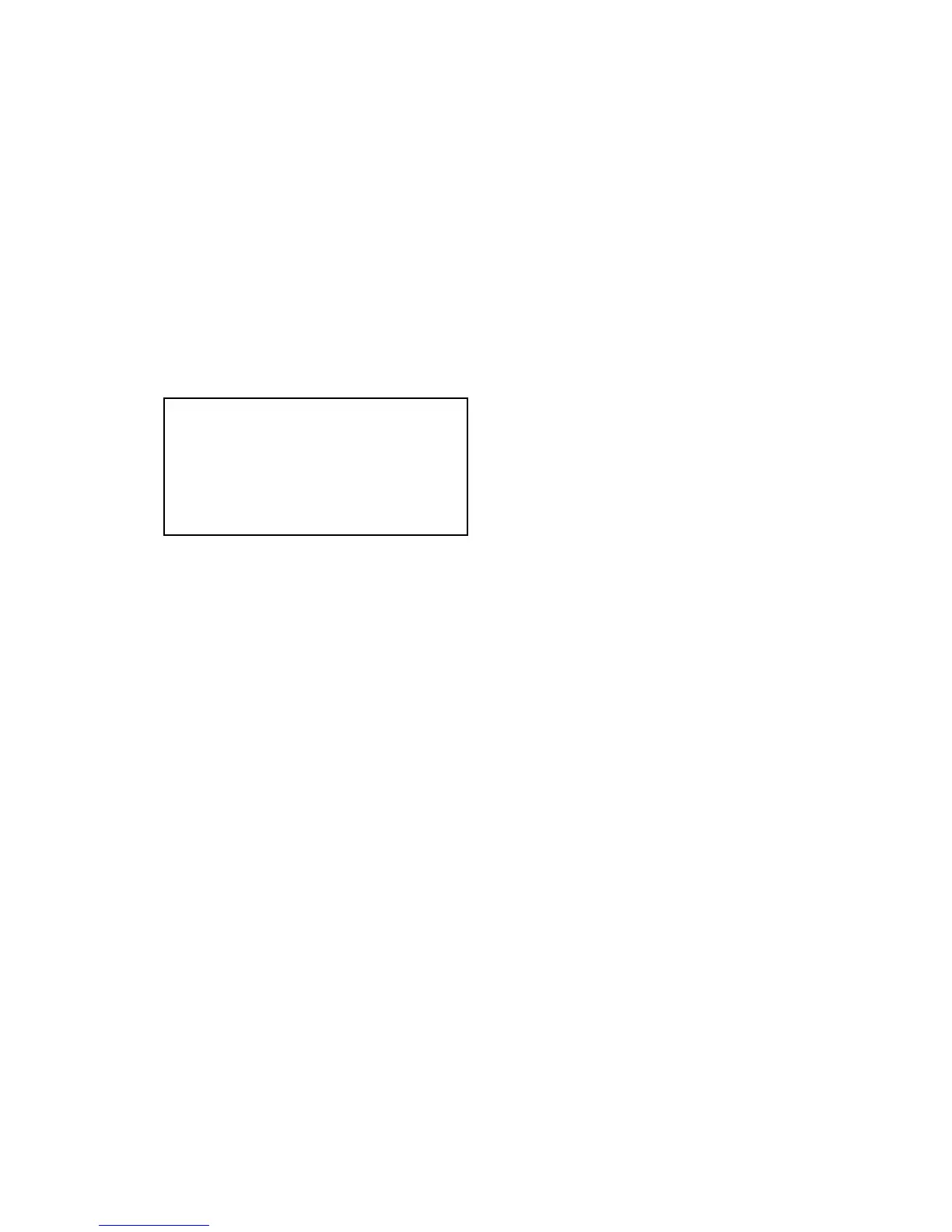— 7 —
2. Program version upgrading
Please check the version and update it if the version is not updated.
Note: Be sure to use AC adaptor.
2-1. How to confirm the program (graphic menu) version
1. Boot the test mode.
Turn the power on while pushing SHIFT and MENU keys.
2. Check the LCD display.
(Example)
TEST MODE
PROG 01. 04. 23. 16. 13 r Program version
GMENU 01. 04. 06. 10. 39 r Graphic menu version
· · · ·
(Latest version as of May 30, 2001.)
