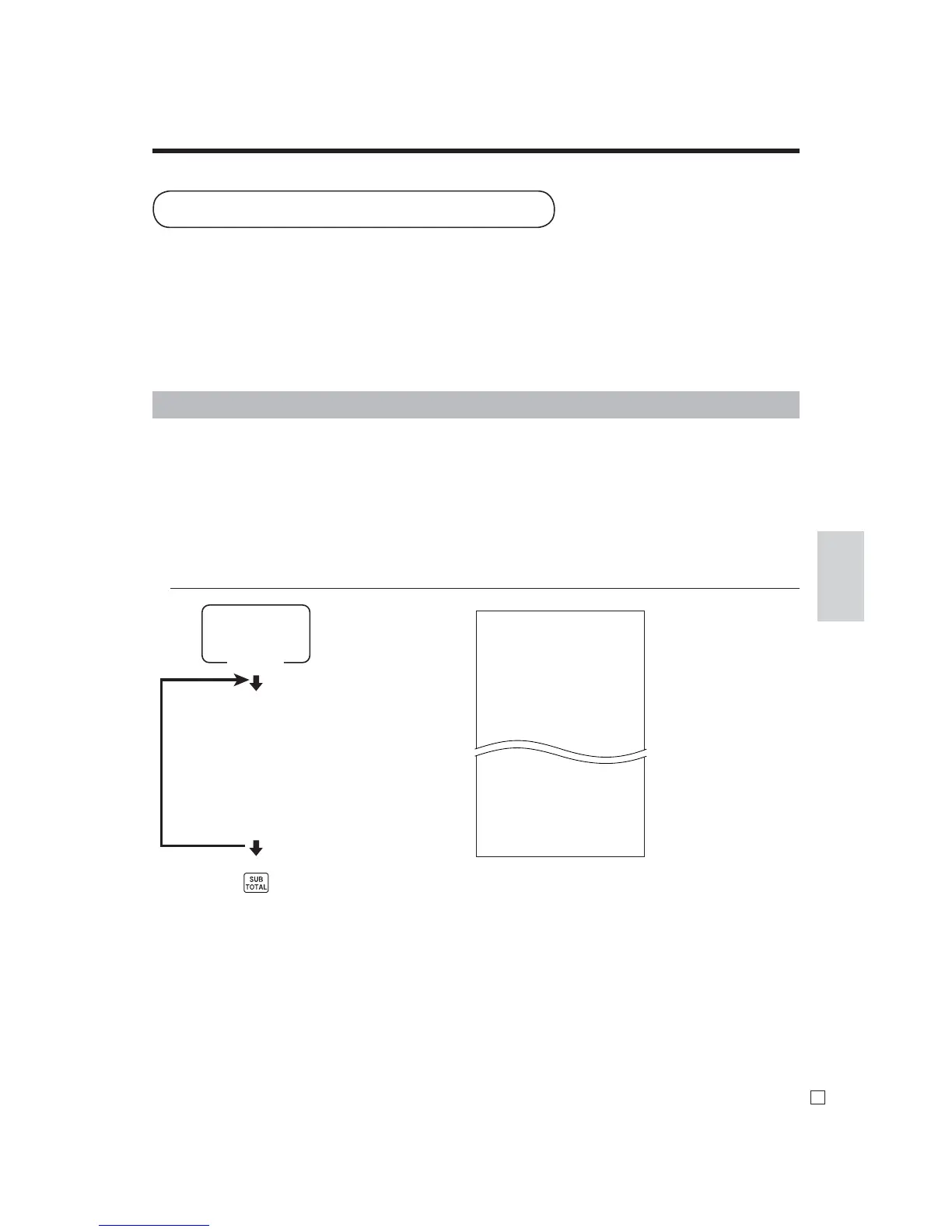After you finish to select items, press s to terminate.
Mode switch
X
• Specifying a department
!, ", #~
• Specifying a PLU
1+ ~
• Daily sales read report (“X” mode)
You can print read reports at any time during the business day without affecting the data stored in the cash
register's memory.
• Daily sales reset report (“Z” mode)
You should print reset reports at the end of the business day.
X 18-06-2010 19:00
C
01 MC#01 000532
X INDIVIDUAL
DEPT01 38
8.13% •257.53
DISCOUNT •5.80
PLU0001 17
0.53% •17.00
DISCOUNT •2.50
#000001
#000123
------------------------
TL 88.61
•516.10
DISCOUNT •9.50
— Mode / date / time
— Clerk / Mc No. / consecutive No.
— Read symbol / report title
— Department Name / No. of items
— Sales ratio / amount
— Discount amount
— PLU Name / No. of items
— Sales ratio / PLU amount
— PLU random code
— Total No. of items
— Total amount
— Discount amount total
Printing read / reset reports
Important!
• The reset operation issues a report and also clears all printed sales data from the cash register's
memory.
• Be sure to perform the reset operations at the end of each business day. Otherwise, you will not be
able to distinguish between the sales data for different dates.
To print the individual department, PLU read report
This report shows sales for specifi c departments or PLUs.
OPERATION REPORT
