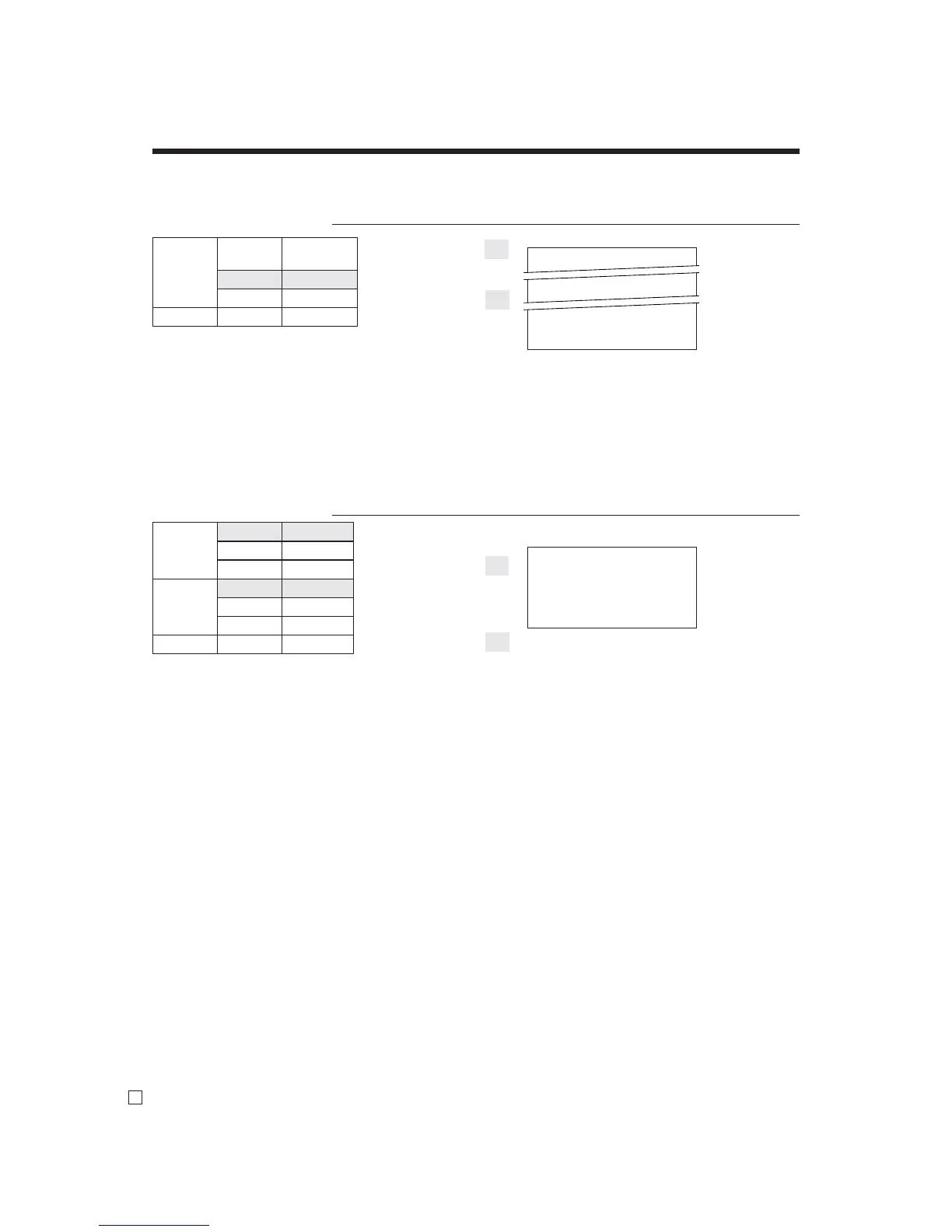Basic Operations and Setups
46
E
Unit price
Repeat
Quantity being purchased
(4-digit integer / 3-digit decimal)
Package quantity
(4-digit integer / 3-digit decimal)
3 PLU0028 •12.00
3 @5/ 20.00
PLU0028 •12.00
TL
•12.00
CASH •15.00
CG •3.00
— Quantity / result
or
—
Quantity / unit q’ty / @
— Result
1 PLU0030 •32.80
1 PLU0031 •13.00
1 PLU0031 •13.00
TL
•58.80
CASH •60.00
CG •1.20
Item Unit price (5 for $20.00)
preset
Quantity 3
PLU 28
Payment Cash $15.00
Item 1 Unit price $32.80
Quantity 1
PLU 30
Item 2 Unit price $13.00
Quantity 2
PLU 31
Payment Cash $60.00
Split sales of packaged item
OPERATION RECEIPT
3x
5x
28+
s
15-F
• If x is not allocated on the keyboard, key allocation is necessary.
Open PLU
OPERATION RECEIPT
30+
3280:
31+
13-:
:
s
60-F
• Before registering an open PLU, it is necessary to preset it as an open PLU.
