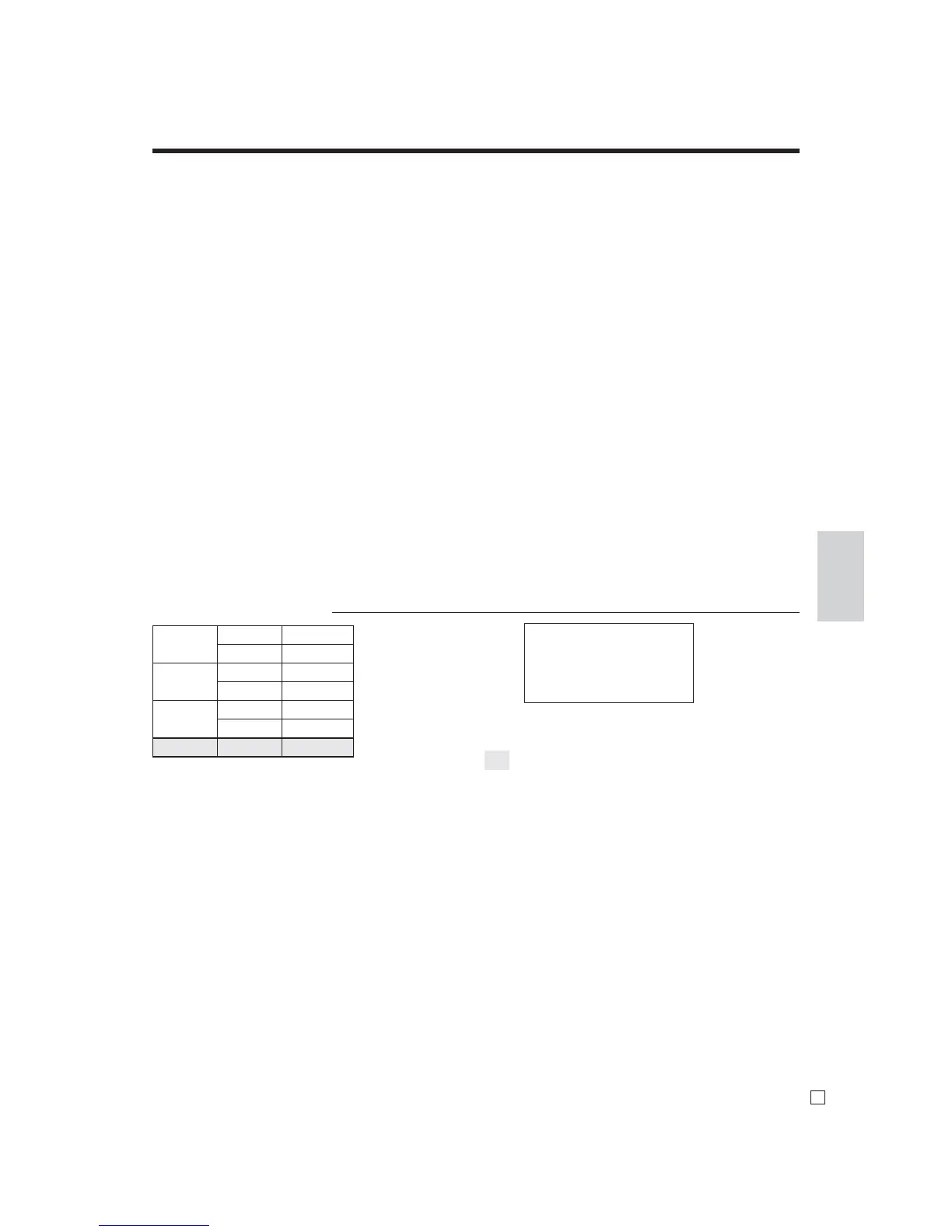97
E
Advanced Operations
EBT
1 DEPT01 T1 F $1.00
1 DEPT02 T2 F $2.00
1 DEPT03 F $2.00
TL
$6.00
FSST $6.00
EBTTD $6.00
Item 1 Dept. 1
$1.00
Taxable 1, F/S
Item 2 Dept. 2
$2.00
Taxable 2, F/S
Item 3 Dept. 3
$3.00
Taxable F/S
Payment EBT $6.00
Electronic benefi ts transfer
In addition to standard food stamp tender fi nalizations, this model also allows fi nalization for tenders electronic
benefi ts transfer (EBT) card.
EBT tenders can be accepted for New Jersey rule or Illinois rule food stamp tenders, as well as for food stamp
tenders that do not follow these rules.
About mixed EBT card tenders
When the register is programmed to prohibit an EBT amount tendered that exceeds the food stamp subtotal, non-
food stamp items cannot be paid for using an EBT card. In this case, the following applies:
• ST – (EBT/TEND – FS/ST) = Balance due (the remaining balance due must be fi nalized using another fi nalize
key.)
When the register is programmed to allow an EBT amount tendered that exceeds the food stamp subtotal, nonfood
stamp items can be paid for using an EBT card. In this case, there are two possible situations:
• ST > EBT/TEND
ST – (EBT/TEND – FS/ST) = Balance due (the remaining balance due must be fi nalized using another fi nalize
key.)
• EBT/TEND > or = ST
EBT/TEND – ST = cash change
No change due
Example 1
OPERATION RECEIPT
1-!
2-"
3-#
J
6-B
