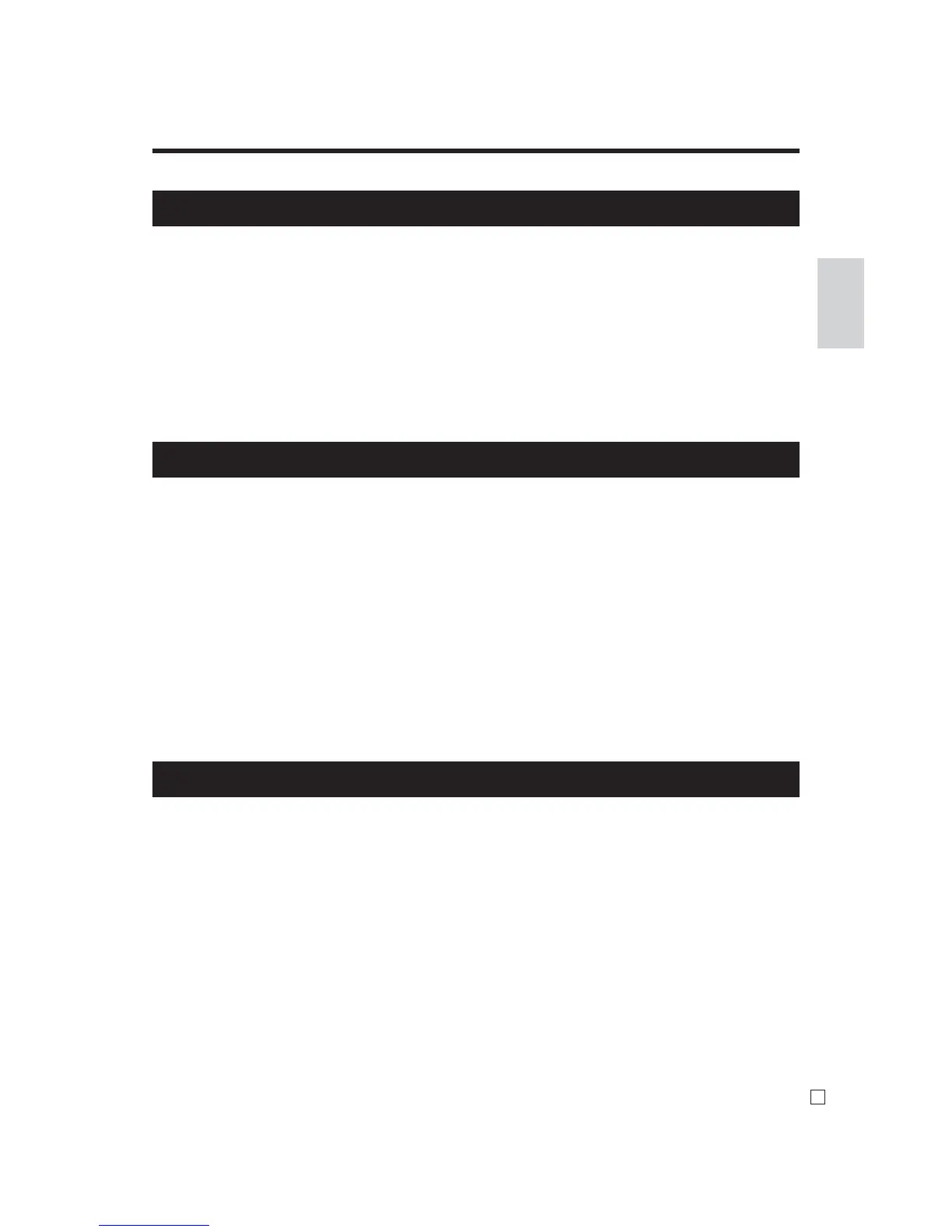19
E
Getting Started
Single item cash sales .........................................61
Premium .............................................................63
Coupon ...............................................................65
Currency exchange function...............................70
Check tracking functions ....................................76
VAT breakdown printing ....................................84
Entering characters ...........................................105
Individual item read report ...............................109
Daily reset report ..............................................111
Daily read report ..............................................111
Flash report .................................................110
Group report ................................................114
Hourly report ...............................................113
PLU report...................................................113
Monthly report ............................................114
Periodic sales report .........................................115
Program read report ..........................................118
E sign appears ..................................................122
Drawer does not open .......................................125
To replace receipt / journal paper .............126, 127
13. Advanced operations and Setups
14. Issuing reports
15. Troubleshooting
