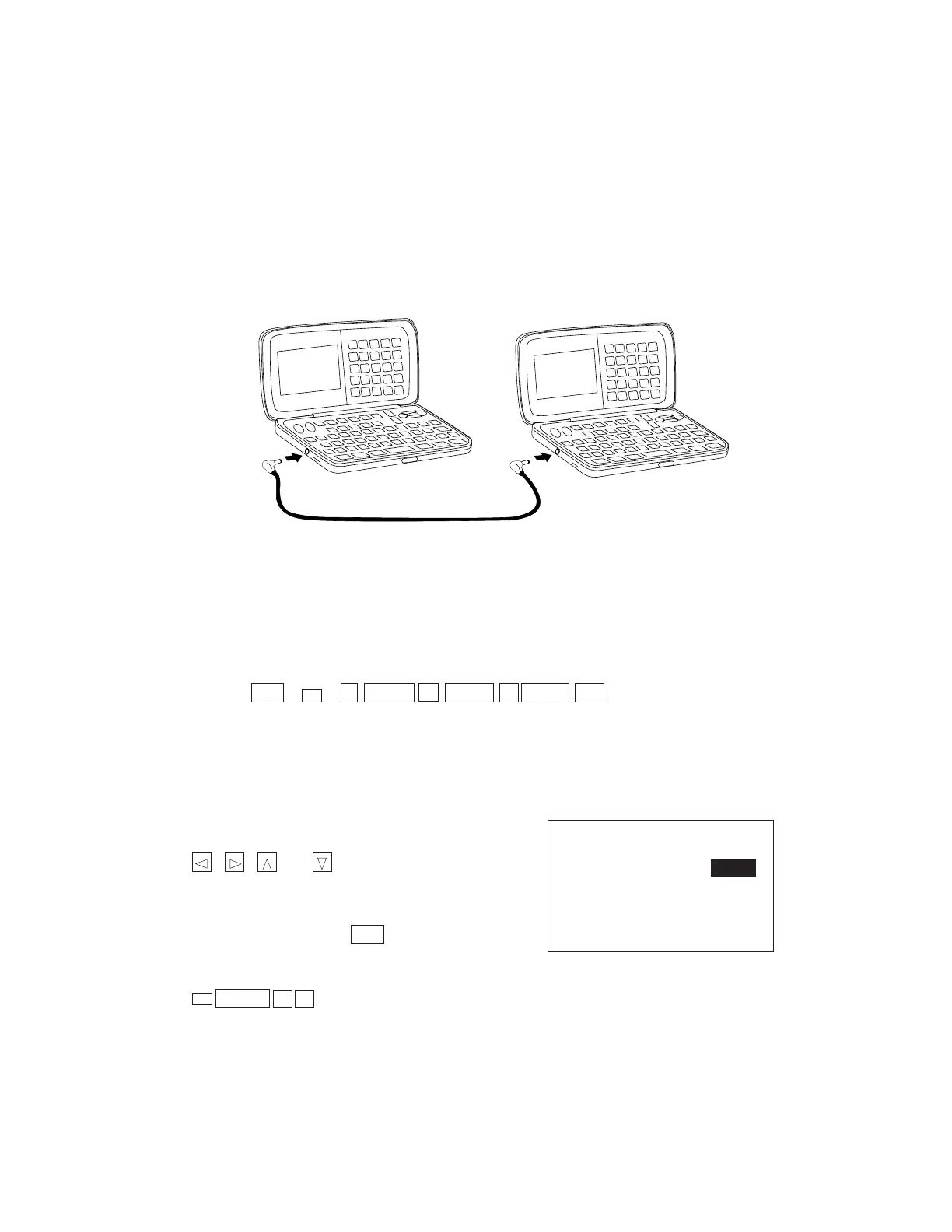— 5 —
2) Turn on the power switch of both units.
3) The slave unit must be set the date of Feb. 3rd, 1901 into the memory under the calculator
mode.
Operation: 1 DATE 2 DATE 3 DATE M+
If you don't set the date, the "PASSWORD" isn't transferred to the slave unit.
TO SAVE THE DATA TO ANOTHER UNIT
SF-7900 can transfer customers data to another SF-7900 with memory protection only when replacing
the LCD or the outer case.
How to transfer the data
* Before connecting the cable (SB-60 or SB-62), be sure to reset the slave unit to clear all
data.
1) Turn off the power switch and connect the two units using the cable (SB-60 or SB-62) as shown in
the drawing.
To change the hardware
parameters, press the
, , and
cursol keys.
4) Check the hardware parameters, and if the units have another condition, reset as follows.
TEL
To set the hardware
parameters, press the SET
key.
SET UP
PARITY NONE
BIT LENGTH 7
BPS 9600
ON
CAL
CLEAR
FUNC 4 4