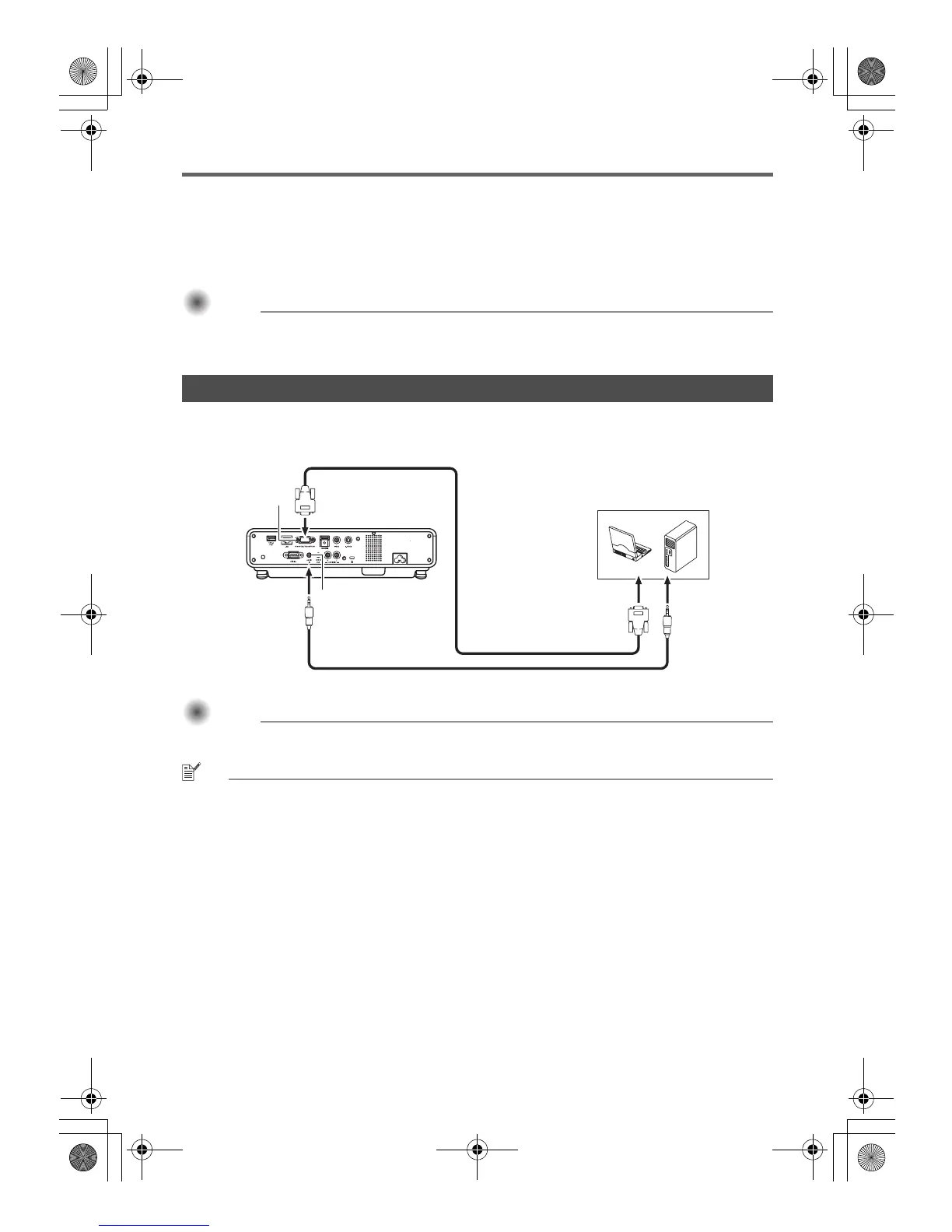E-13
Getting Ready
3. Make fine adjustments to the elevation angle of the projector by rotating the front
foot.
4. Make fine adjustments to the horizontal tile of the projector by rotating the rear feet
3.
Important!
Important!
z To retract the front foot, hold down the release button and slide the front foot back into the
projector. Never try to forcibly change the front foot position without pressing the release
button.
Connect the projector’s COMPUTER IN terminal to the RGB terminal of a computer as shown in the
illustration below.
Important!
Important!
z Always turn off the projector and the computer before connecting them.
z Take care so the volume level of the computer is not set too high.
NOTE
z To connect to an external input source other than a computer (video device, etc.), see the User’s
Guide on the CD-ROM that comes with the projector.
Connecting a Computer to the Projector
<Projector> <Computer>
Bundled mini D-Sub cable
Audio cable (commercially available)
AUDIO IN terminal
To monitor terminal
(analog RGB output terminal)
COMPUTER IN
terminal
To line output
terminal
XJ-M_Setup_03_e.fm 13 ページ 2011年2月7日 月曜日 午後5時44分