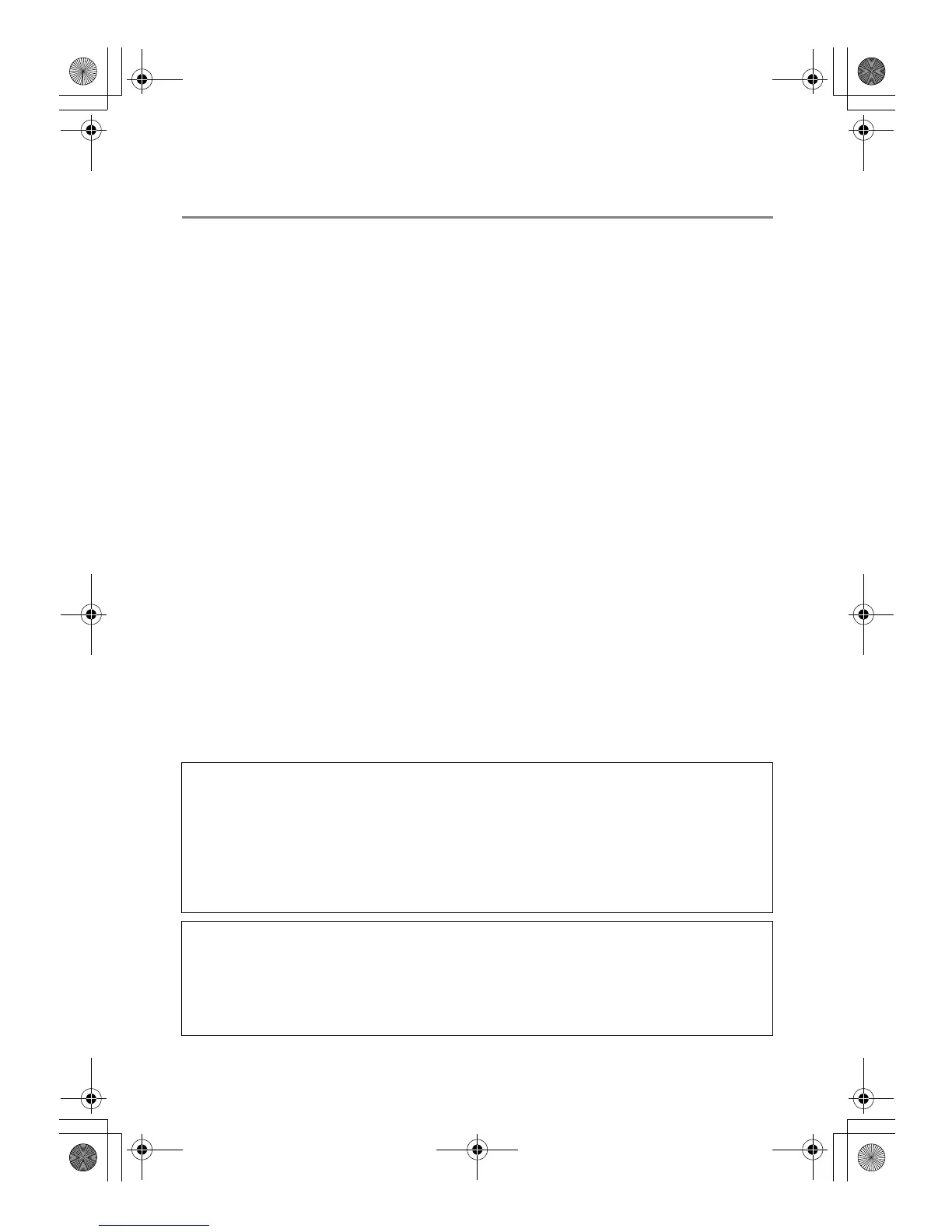Contents
E
Safety Precautions ..................................... E-1
Operating Precautions............................... E-7
About the Light Source Unit...........................E-7
Laser Precautions ..........................................E-7
Other Precautions ..........................................E-8
Precaution when Handling
the Projector after Use...................................E-9
Stowing the Projector in the Carrying Bag.....E-9
Cleaning the Projector....................................E-9
Unpacking ................................................. E-10
General Guide ........................................... E-10
Getting Ready ........................................... E-11
Loading Remote Controller Batteries...........E-11
Setting Up the Projector...............................E-11
Setup Precautions........................................E-12
Changing the Projector Elevation Angle ......E-12
Connecting a Computer to the Projector.....E-13
Starting and Stopping Projection ............E-14
To start projection ....................................... E-14
To turn off the projector .............................. E-15
Using the CD-ROM ...................................E-16
To view the contents of a
User’s Guide (PDF)...................................... E-16
Indicators...................................................E-17
Troubleshooting ........................................E-18
Main Specifications...................................E-20
z DLP is a registered trademark of Texas Instruments Incorporated of the United States.
z Microsoft, Windows, Windows Vista, and PowerPoint are registered trademarks or trademarks of Microsoft
Corporation in the United States and other countries.
z HDMI, the HDMI Logo and High-Definition Multimedia Interface are trademarks or registered trademarks of
HDMI Licensing LLC.
z Apple and Macintosh are registered trademarks of Apple Inc. of the United States.
z Adobe and Reader are registered trademarks of Adobe Systems Incorporated.
z XGA is a registered trademark of IBM Corporation of the United States.
z ArcSoft and the ArcSoft logo are trademarks or registered trademarks of ArcSoft, Inc. in the United States
and other countries.
z Other company and product names may be registered trademarks or trademarks of their respective
owners.
z The contents of this User’s Guide are subject to change without notice.
z Copying of this manual, either in part or its entirety, is forbidden. You are allowed to use this manual for your
own personal use. Any other use is forbidden without the permission of CASIO COMPUTER CO., LTD.
z CASIO COMPUTER CO., LTD. shall not be held liable for any lost profits or claims from third parties arising
out of the use of this product or this manual.
z CASIO COMPUTER CO., LTD. shall not be held liable for any loss or lost profits due to loss of data caused
by malfunction or maintenance of this product, or any other reason.
z The sample screens shown in this manual are for illustrative purposes only, and may not be exactly the
same as the screens actually produced by the product.
XJ-M_Setup_US.book 2 ページ 2011年2月7日 月曜日 午後4時1分