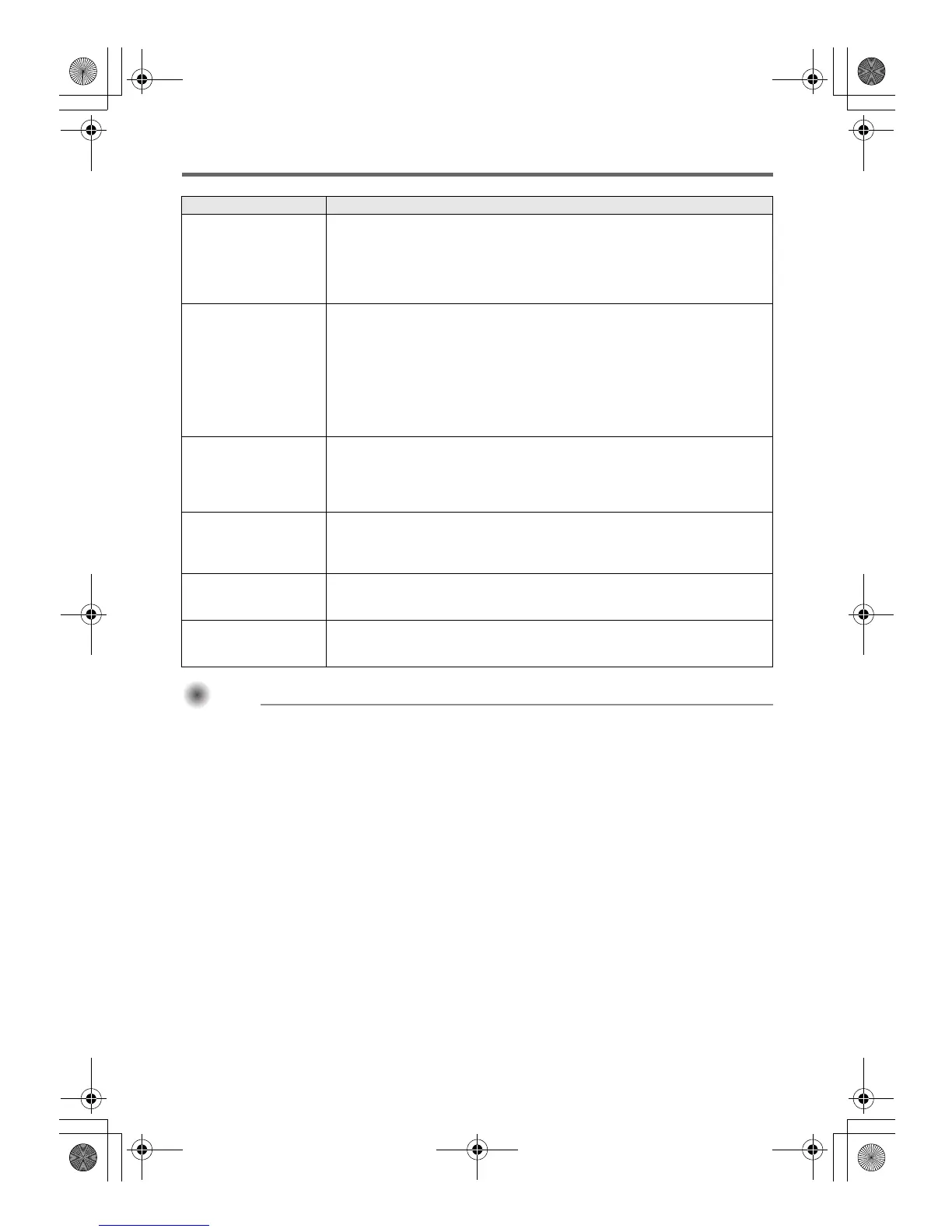Important!
z Try performing the following steps, which may or may not return the projector to normal
operation.
z If normal operation does not resume after you perform the above steps, take the projector to
your retailer or authorized CASIO service center.
Strange color The input signal may not match projector settings. Try doing the following.
See the User’s Guide (UsersGuide_English.pdf).
–Use the [BRIGHT] key to adjust image brightness.
–Use the [COLOR MODE] key to change the color mode.
–On the setup menu, use “Image Adjustment 1 J Color Balance” to adjust
the projection image color balance.
Text is blurry. z The image may be out of focus. Rotate the focus ring to focus.
z The current frequency and/or phase setting do not match the input signal.
(Applies only when the input source is an RGB signal.) Press the [AUTO]
key to execute an automatic adjustment operation.
z On the setup menu, perform the “Image Adjustment 2 J Frequency” and
“Image Adjustment 2 J Phase” adjustments. (Applies only when the input
source is an RGB signal.) See the User’s Guide (UsersGuide_English.pdf).
z If the input source is a video camera or document camera, check to make
sure there is no problem with the input source device.
The message “Please
input the password.”
appears and further
operation is not
possible.
The “Option Settings 1 J Power On Password” setting on the setup menu is
turned on, so the projector is password protected. Input the correct
password, and then press the [ENTER] key. See the User’s Guide
(UsersGuide_English.pdf).
The remote controller
does not work.
z The remote controller batteries may be dead. Replace the batteries.
z The remote controller may be too far from the projector. Make sure the
remote controller is within the allowable range when you operate it. See
the User’s Guide (UsersGuide_English.pdf).
The TEMP or LAMP
indicator is flashing or
lit.
An error occurred. See “Error Indicators and Warning Messages” in the
User’s Guide (UsersGuide_English.pdf).
The light source unit
does not light.
The light source unit has reached the end of its service life or it is
malfunctioning. Contact your original dealer or authorized CASIO service
center for replacement.
1. Unplug the AC power cord and wait for at least 10 minutes.
2. Plug the power cord back in and turn the projector back on again.
Problem Cause and Recommended Action
XJ-M_Setup_03_e.fm 19 ページ 2011年2月7日 月曜日 午後5時44分