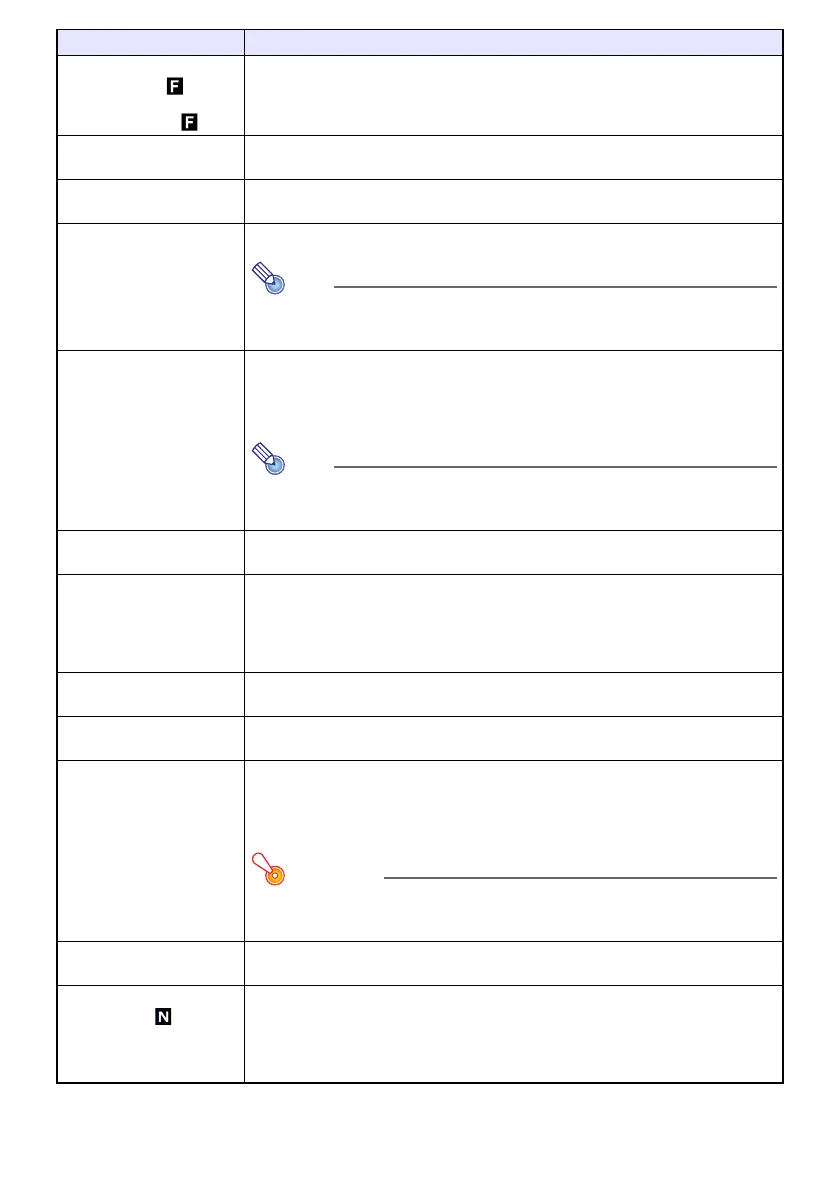29
Input Settings 3
Video Signal (V)
Input Settings 3
S-Video Signal (V)
Specify the method to be used to identify the VIDEO terminal input signal.
Auto*: Projector automatically identifies the video input signal.
NTSC, NTSC4.43, PAL, PAL-M, PAL-N, PAL60, SECAM:
Always assumes the video input signal is the specified video signal type.
Input Settings 3
Signal Name Indicator
Specify whether the newly selected input signal type should be displayed (On*) or
not displayed (Off) when the [INPUT] key is pressed to change the input signal.
Input Settings 3
Restore Menu Defaults
Return all of the items in the “Input Settings” main menu to their initial defaults for the
currently projecting image source.
Option Settings 1 3
Auto Keystone Correction
Turn auto keystone correction on (On*) or off (Off).
Note
This item cannot be selected while “On” is selected for “Screen Settings 3
Ceiling Mount”, and “Auto Keystone Correction” is disabled regardless of
the setting of this item.
Option Settings 1 3
Auto Adjust (R)
Specify whether the projector should detect the RGB input signal type (resolution,
frequency) and adjust the projection image accordingly.
On*: Auto Adjust enabled.
Off: Auto Adjust disabled.
Note
If you want to retain the following “Image Adjustment 2” menu settings
when power is turned off, select “Off” for this setting: “Vertical Position”,
“Horizontal Position”, “Frequency”, “Phase”.
Option Settings 1 3
Light Control
See “Light Control” (page 21).
Option Settings 1 3
Auto Power Off
Specify the amount of time of projector operation and input signal inactivity to be
allowed before Auto Power Off is triggered to turn off projector power automatically.
Auto Power Off can be disabled, if you want.
5 min, 10 min*, 15 min, 20 min, 30 min: Time until Auto Power off is triggered.
Off: Disables Auto Power Off.
Option Settings 1 3
Password
See “Password Protection” (page 32).
Option Settings 1 3
Direct Power On
Enable (On) and disable (Off*) projector auto power on as soon as the projector’s AC
adapter is plugged into a power outlet.
Option Settings 1 3
Language
Specify the display language.
English, French, German, Italian, Spanish, Swedish, Portuguese, Dutch, Norwegian,
Polish, Finnish, Czech, Turkish, Russian, Lithuanian, Vietnamese, Thai, Malay,
Indonesian, Arabic, Chinese (Simplified), Chinese (Traditional), Korean, Japanese
Network Model Users
When using certain Network model functions, some menus and messages
may be displayed in English, regardless of the language selected here.
Option Settings 1 3
Restore Menu Defaults
Return all of the items in the “Option Settings 1” main menu to their initial defaults for
the currently projecting image source.
Option Settings 2 3
Plug and Play
Specify what the projector should do when a supported external USB device is
connected to the projector’s USB-A port or when the projector is turned on while an
external USB device is connected to the USB-A port.
On: Enables automatic input source switching.
Off*: Disables automatic input source switching.
Use this menu item: To do this: