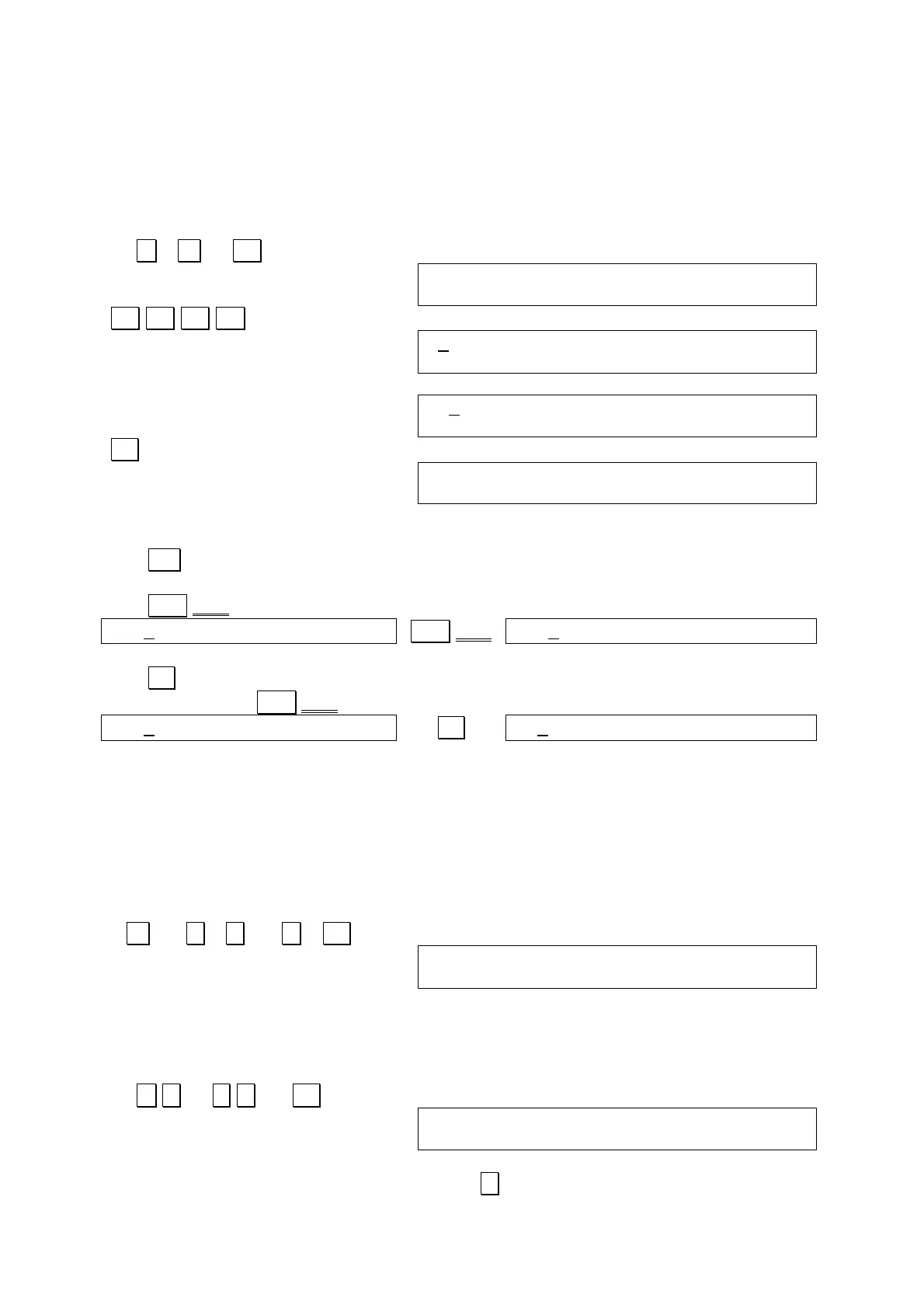EXAMPLE:
33 x 5 + 16 = 181
For the sake of the example, the above calculation will be performed with the value
33 mistakenly entered as 34.
34 * 5 + 16 . .
. . (Move cursor to position for correction.)
. . (Re-execute calculation.)
Correction of entries can use following keys:
The INS key is used to insert spaces at the current cursor location for input of
characters or symbols.
The Shift DEL key is used to delete characters at the current cursor location.
The BS key can also be used to delete characters, but its operation is slightly
different from the Shift DEL .
Practice the following examples to become familiar with the fundamental calculation
procedure.
EXAMPLE 1:
9 + 7.8 6 – 3.5 x 2 = 3.3
OPERATION:
9 + 7.8 / 6 - 3.5 * 2 . .
EXAMPLE 2:
56 x (-12) (-2.5) = 268.8
OPERATION
56 * - 12 / - 2.5 . .
Negative values are entered by pressing the - key before entering the value.