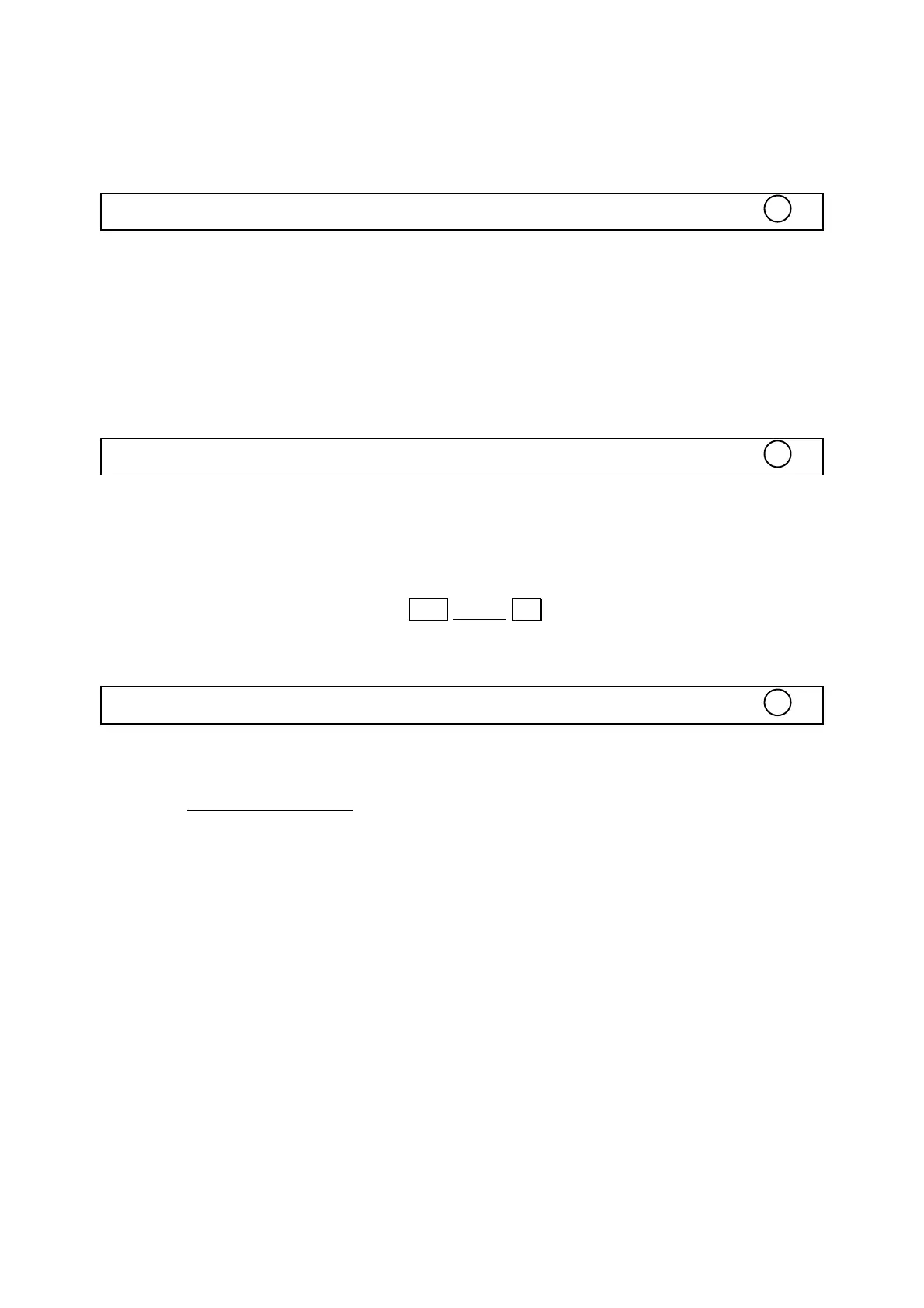5.8.3 Fundamental Commands
END
PURPOSE: Terminates program execution.
EXPLANATION:
1. Terminates program execution, and the computer stands for command input
2. Closes all files that are open
3. Variables and arrays are not cleared.
4. Any number of END statements can be used in a single program. Program
execution is terminated and open files are closed automatically at the end of a
program even if an END statement is not included.
STOP
PURPOSE: Temporarily halts program execution.
EXAMPLE: STOP
EXPLANATION:
1. Temporarily halts program execution. Program area and line number of the
STOP statement are displayed. Execution can be resumed by entering the
CONT command or pressing Shift CONT . ..
2. Open files, variable values and array values are retained as they are at the
point when execution is halted.
WAIT
PURPOSE: Pauses program execution for a certain time.
FORMAT:
EXAMPLE: WAIT 100
EXPLANATION: The argument is the number of 10
th
of a second the program will
pause before resuming its execution. This instruction is useful to slow down screen
outputs that would be too fast to read.